Cargar etiquetas en el dispositivo modelo Lite
Cargar etiquetas en un dispositivo modelo Lite es fácil. Siga los pasos a continuación o mire el video para obtener ayuda.
Pasos:
1. Tire suavemente de la barra central azul/verde desde el lado derecho y extiéndala hacia arriba. Deslice el sensor de línea negra hacia el extremo derecho de la abertura.
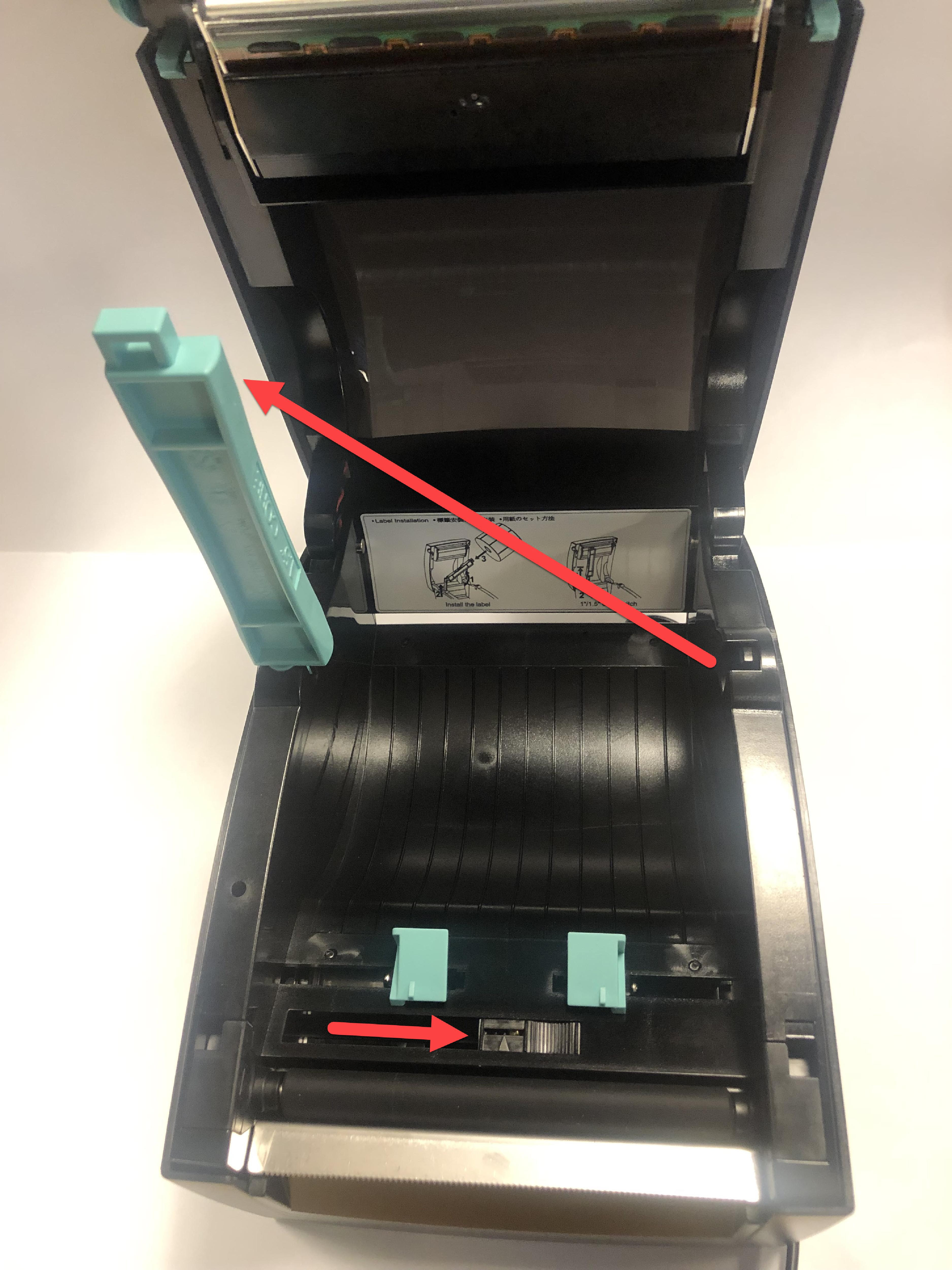
2. Deslice el rollo de etiquetas sobre la barra central con las etiquetas hacia adelante y desenrollándolas desde la izquierda. Cierre la barra central.

3. Pase las etiquetas por las guías azul/verde y extiéndalas sobre el borde de la impresora. Ajuste las guías al ancho de la etiqueta y cierre la tapa de la impresora.

4. Presione el botón de alimentación amarillo, según sea necesario, para alinearlo con la línea negra. Tire hacia abajo para arrancar la etiqueta.


