Allowed to View System Details for Location Permission
Allowed to View System Details for Location is a portal permission that allows managers to see a locations device: serial #, UDID, and location assignment.
From the location tab, a green plus button will appear next to each location name when the permission is turned on. Click the green button to expand and view device details. Click the red minus button to collapse.
| Green plus button to expand | Red minus button to collapse |
|---|---|
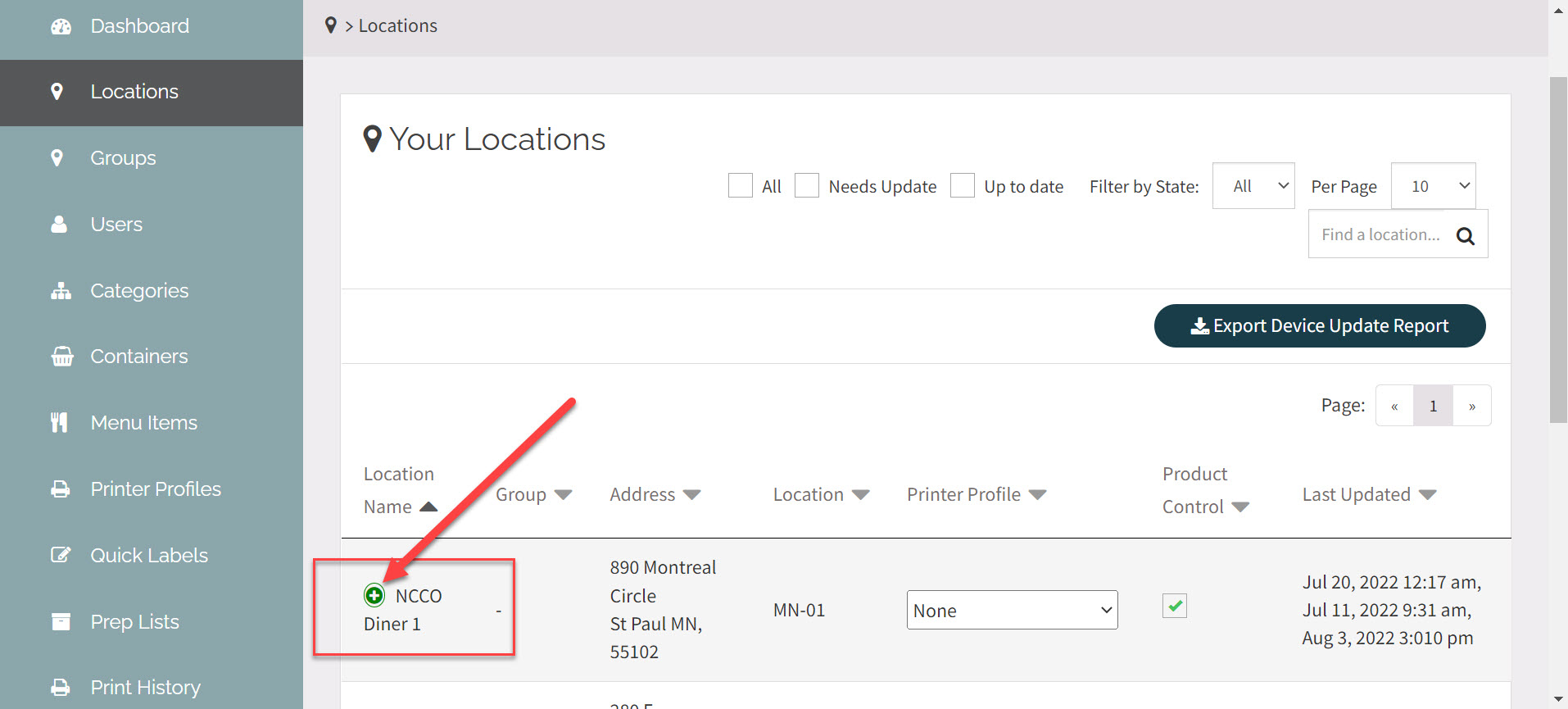 |
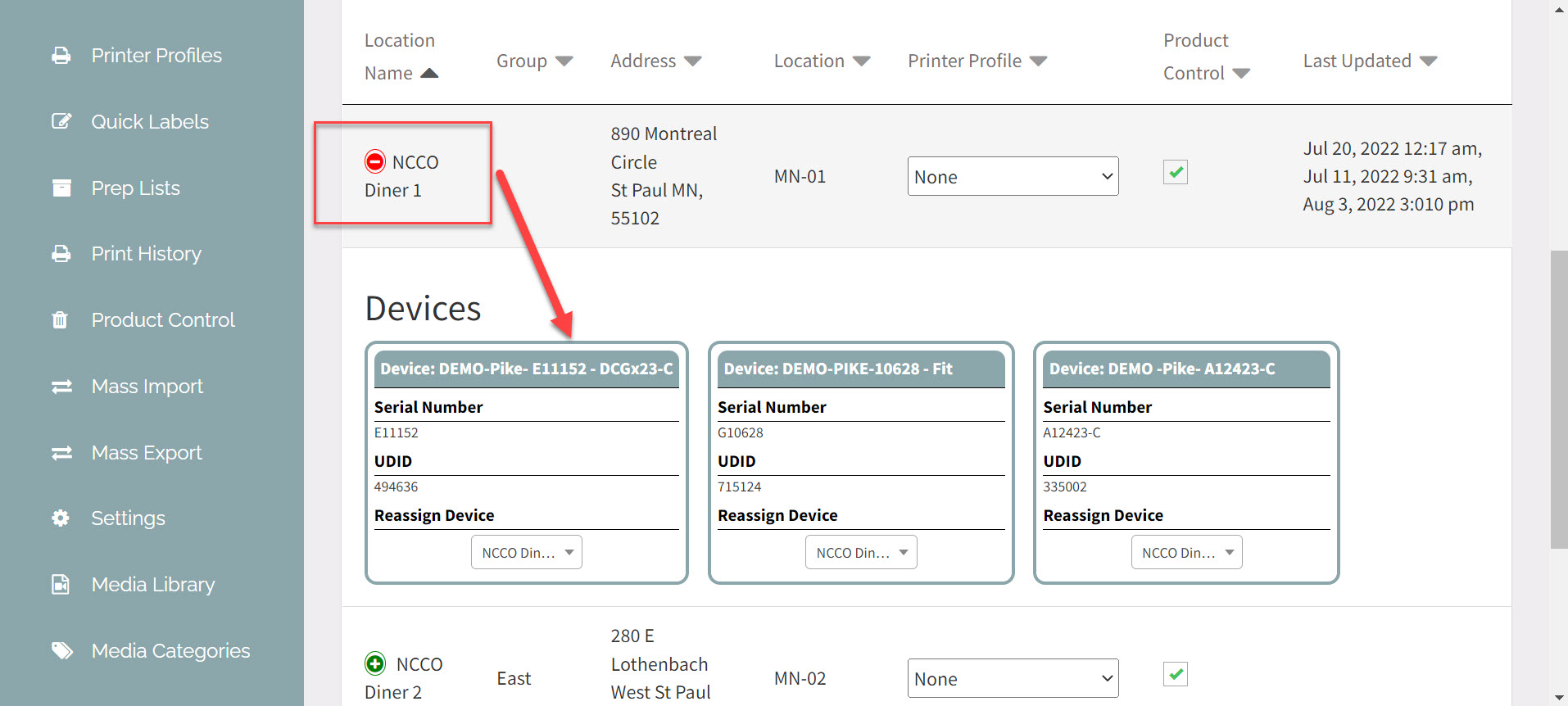 |
User type permissions can be changed by Portal Administrators under the Users tab in the portal. See How to Update Permissions.


