View Device and Portal Information on the App
Table of Contents
Find information about your DateCodeGenie® device and portal from the About section on the app. Information is grouped into four sections to quickly view the information needed.
Steps:
1. Log in to the DateCodeGenie app with your username and password, if required.
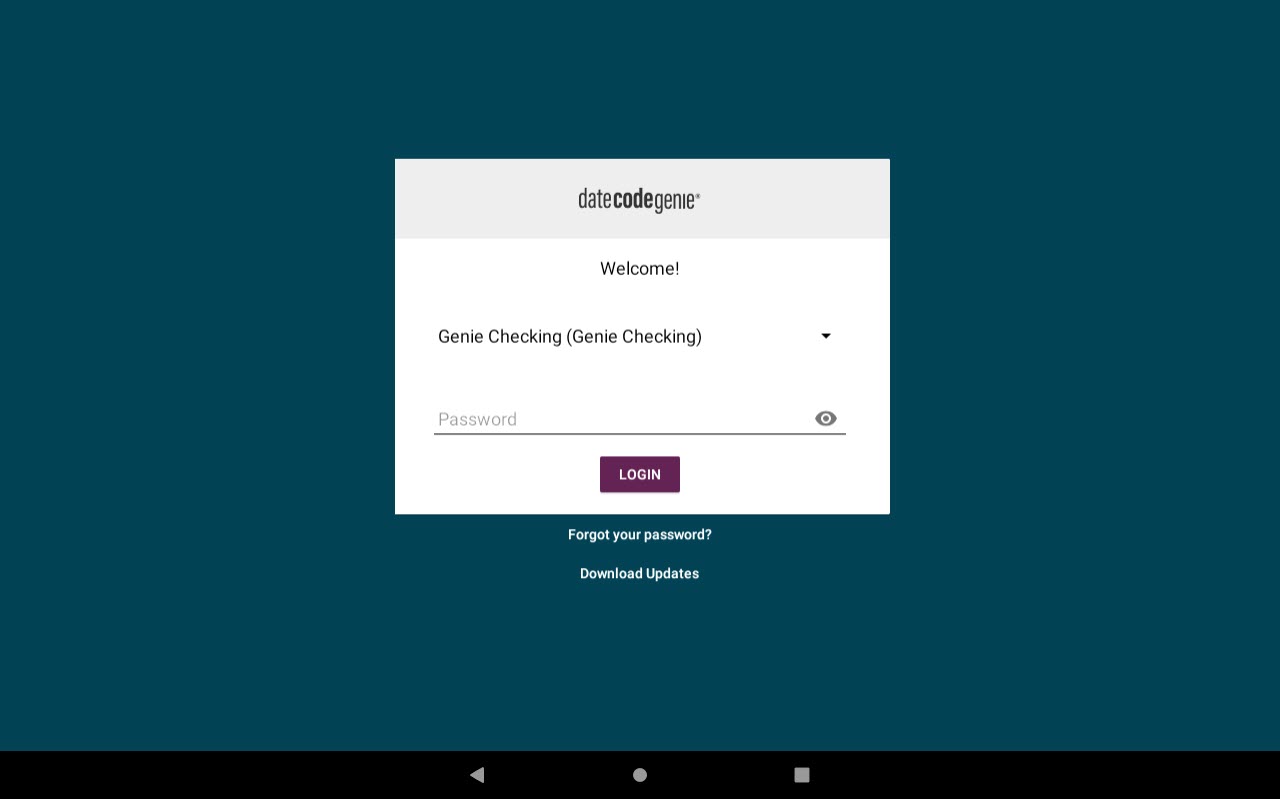
2. Tap the Navigation button to open available options.
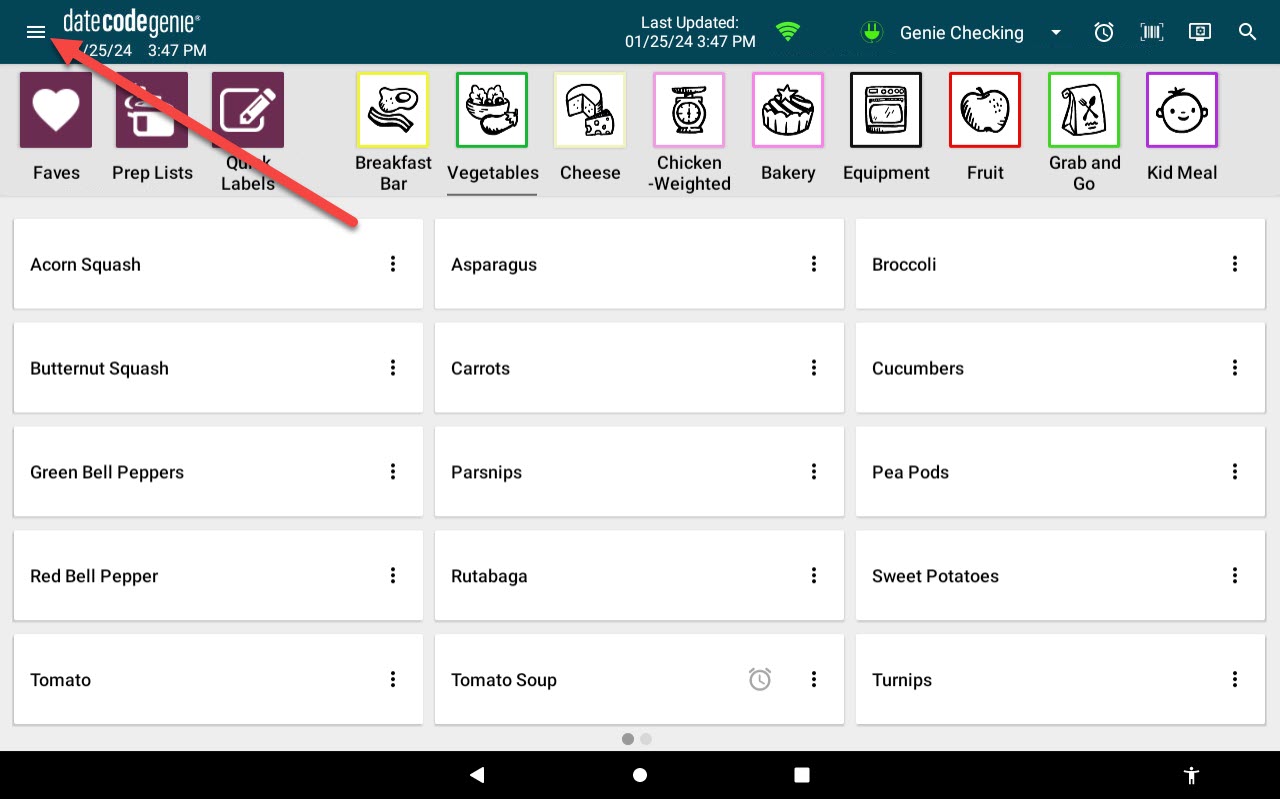
3. Scroll to About and tap to open.
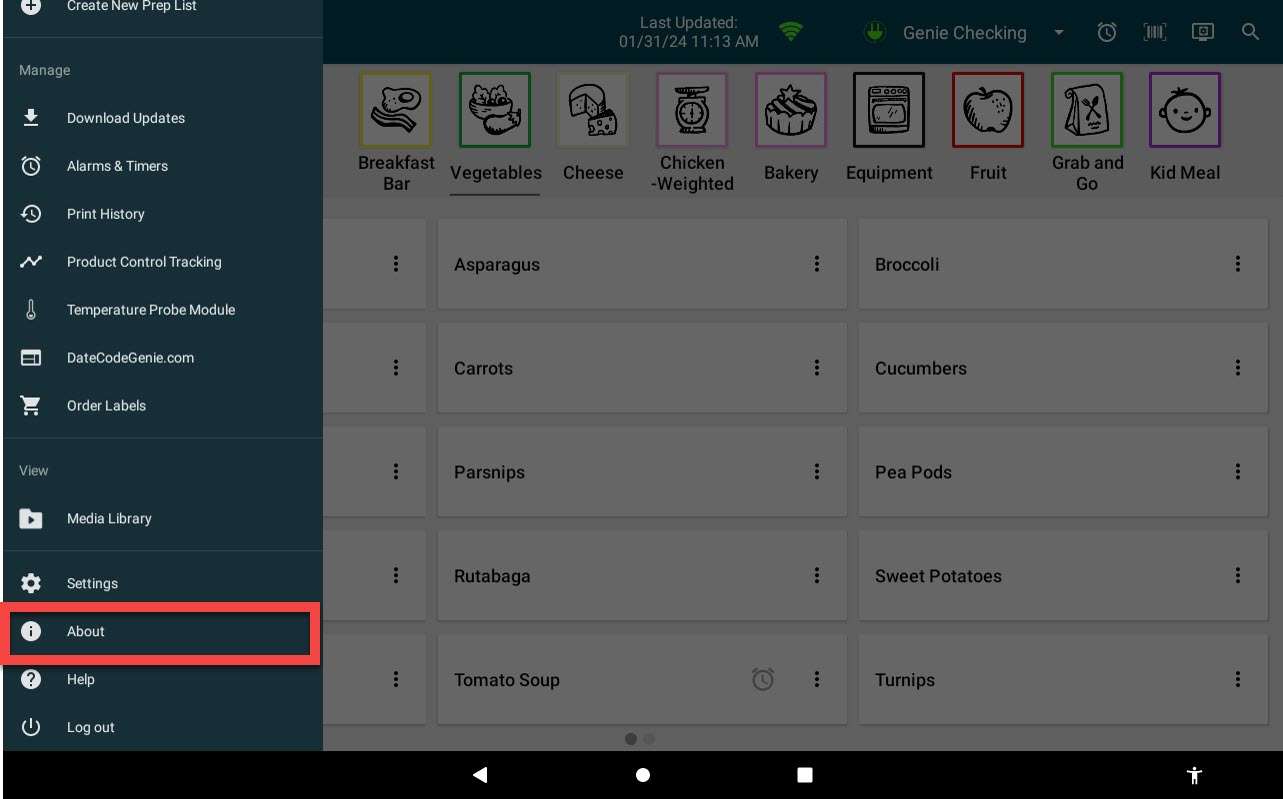
4. View information for each section listed.

a. Device: View app version, last app update, system name, model, and serial number.
NOTE
The app version under Device section displays the installed app type on the device. For example, a 1 before 3.58 indicates the Java version of the app.
App version numbers:
- 1 for the Java app on integrated printer devices
- 2 for Android tablets (Google Play Store)
- 3 for iOS tablets (Apple App Store)
b. Company: View company, restaurant and current user.
c. Portal Administrator: View primary portal administrator's name, phone number and email address.
d. Warranty: View device warranty expiration date.


