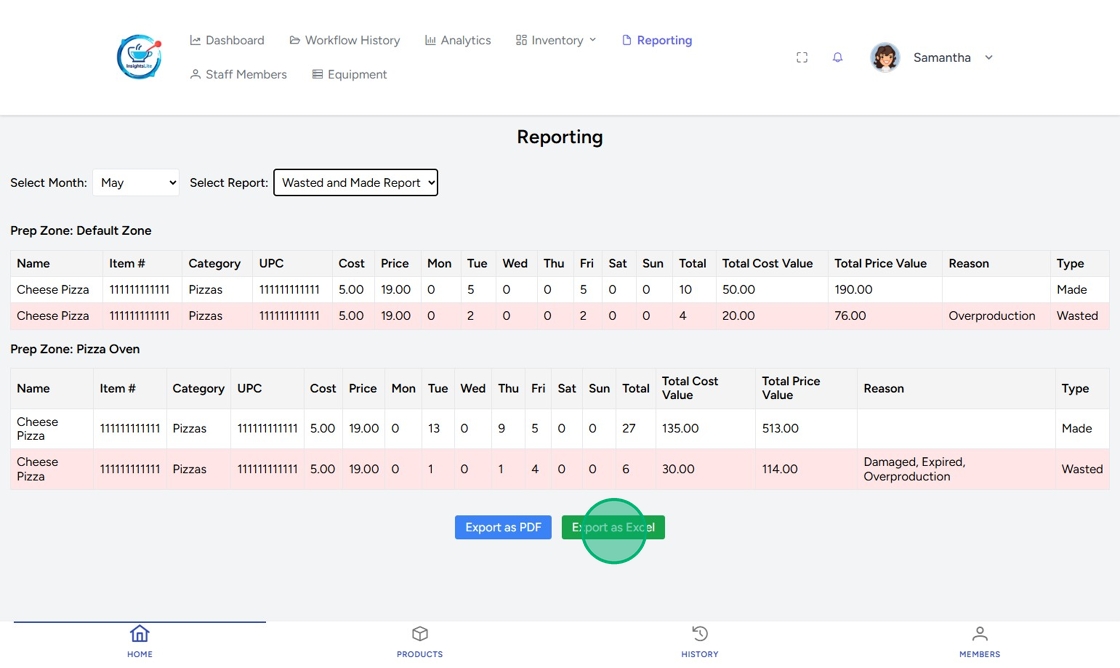Export Made and Waste Reports in InsightsLite
Generate monthly made and waste reports in InsightsLite to export as a PDF or an Excel file.
Steps:
1. Go to https://insightslite.rightbytes.com/login and log in.
2. Click Reporting.

3. Select Month from the dropdown.
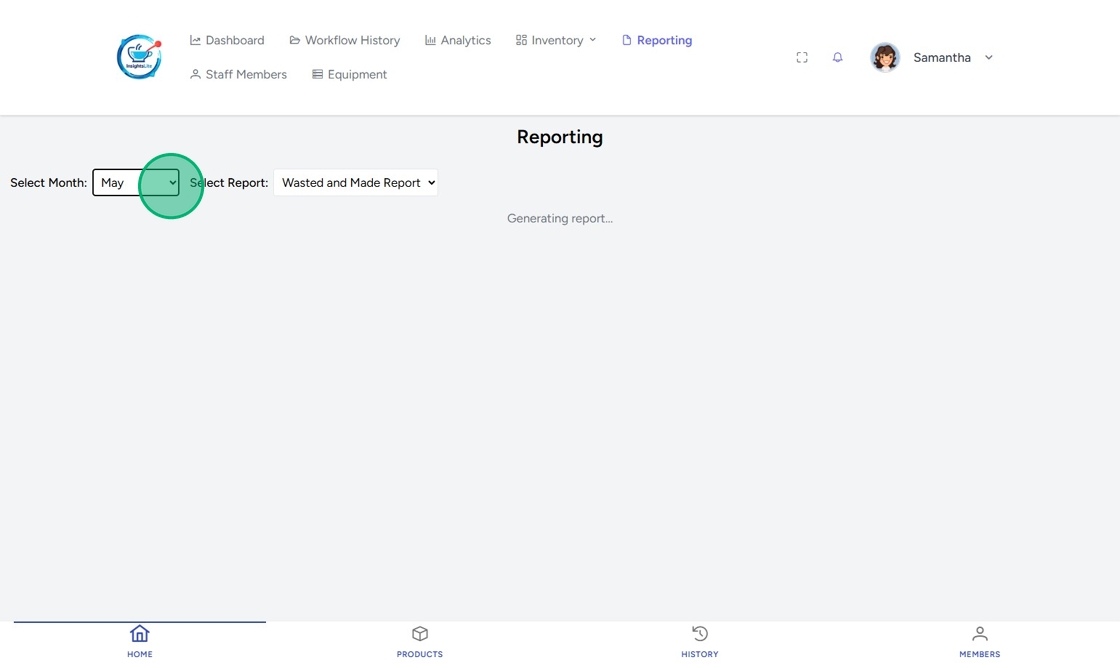
4. Select Report type from the dropdown.

5. Click Export as PDF or Export as Excel.