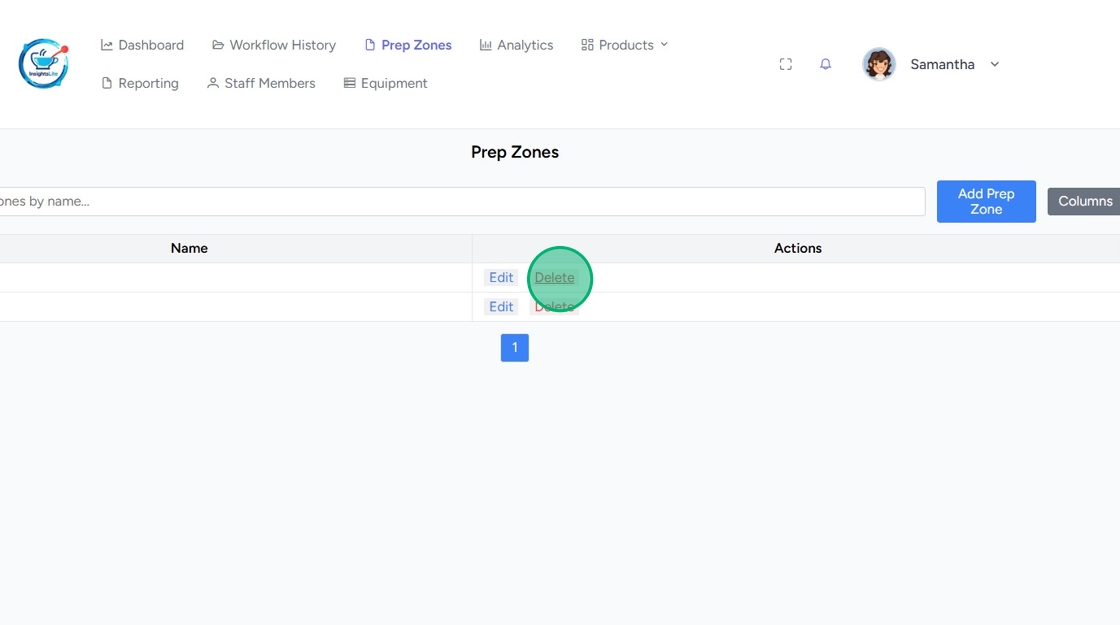Manage Prep Zones in InsightsLite
Table of Contents
Prep zones allow you to specify the area a product is made or wasted within your location. They are managed from the Prep Zones tab in InsightsLite.
NOTE
You do not have to add prep zones if your organization does not want to. When recording made and wasted products, just use the default prep zone.
Add a Prep Zone
1. Go to https://insightslite.rightbytes.com/login
2. Click Prep Zones.
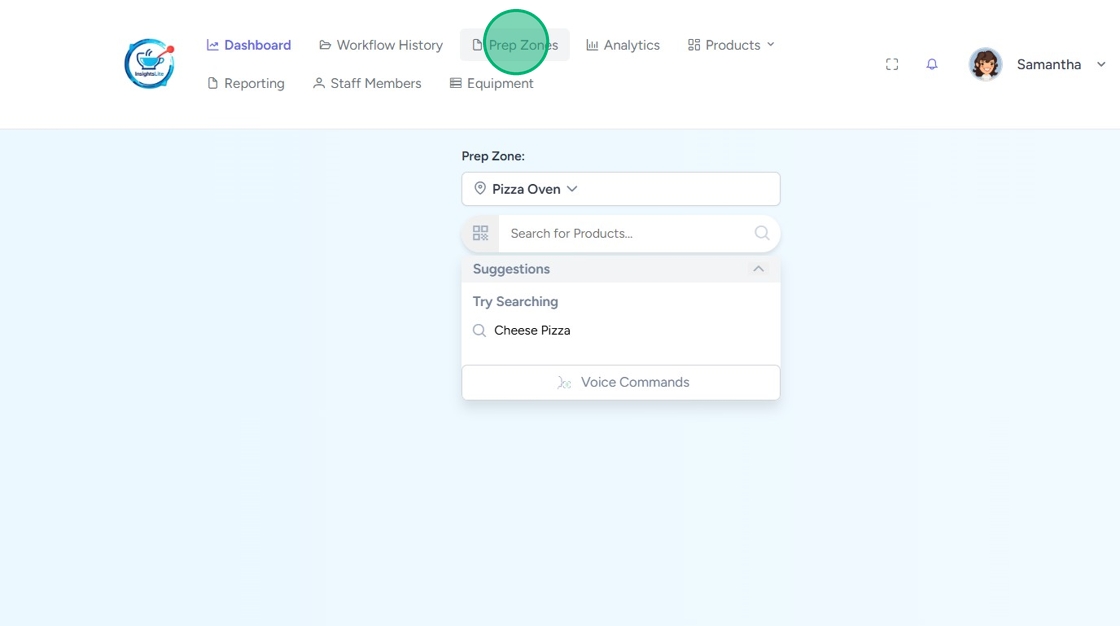
3. Click Add Prep Zone.
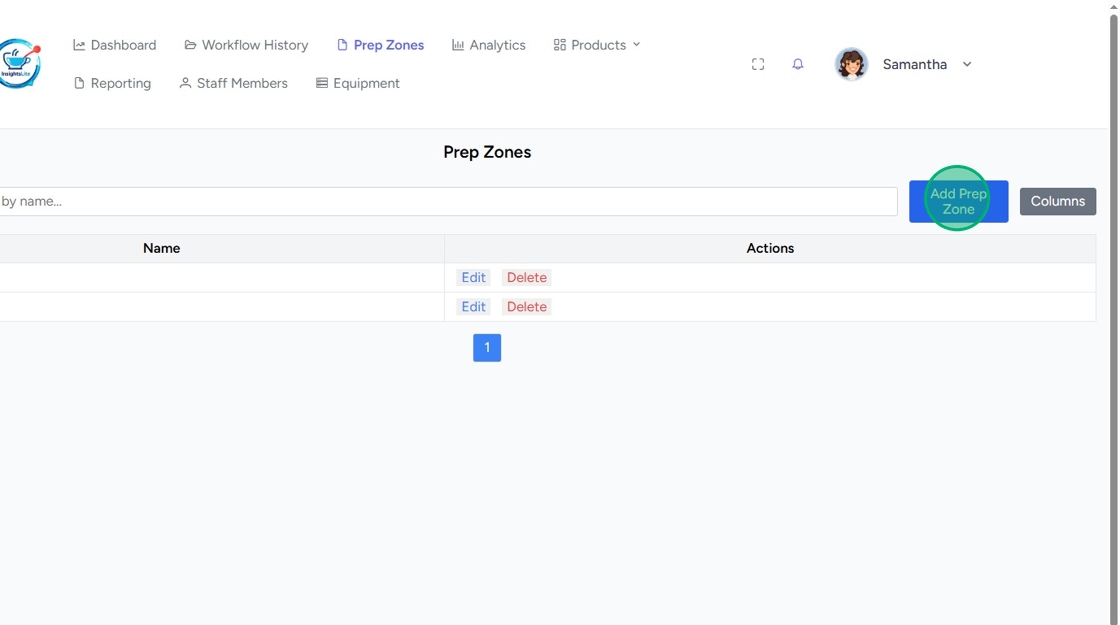
4. Type the Prep Zone Name.
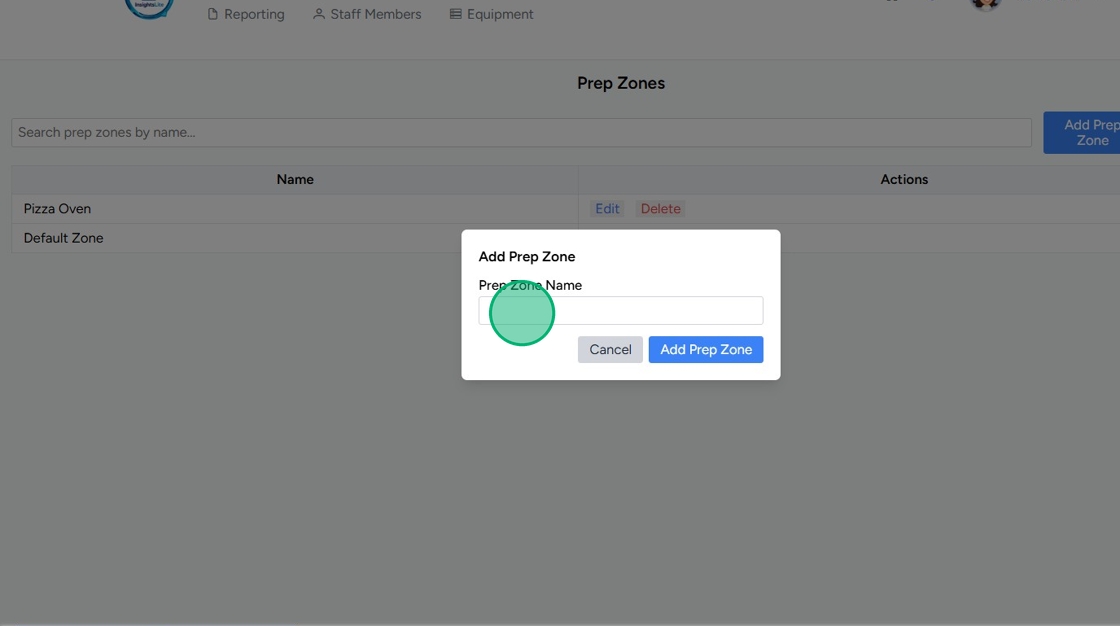
5. Click Add Prep Zone.
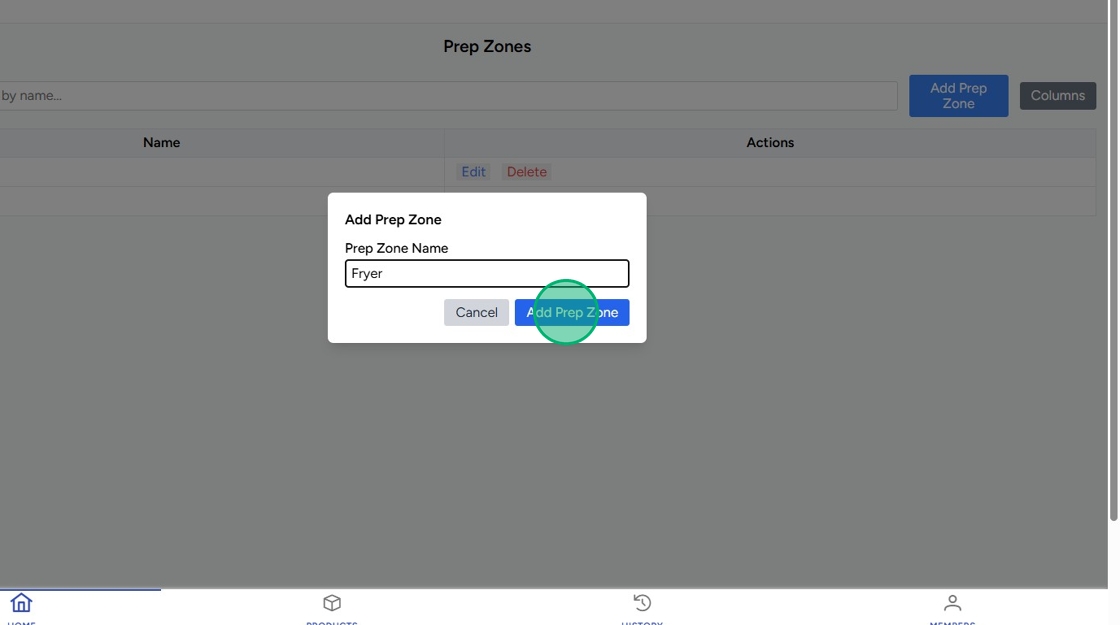
Edit a Prep Zone
1. Click Edit next to the prep zone you want to make changes to.
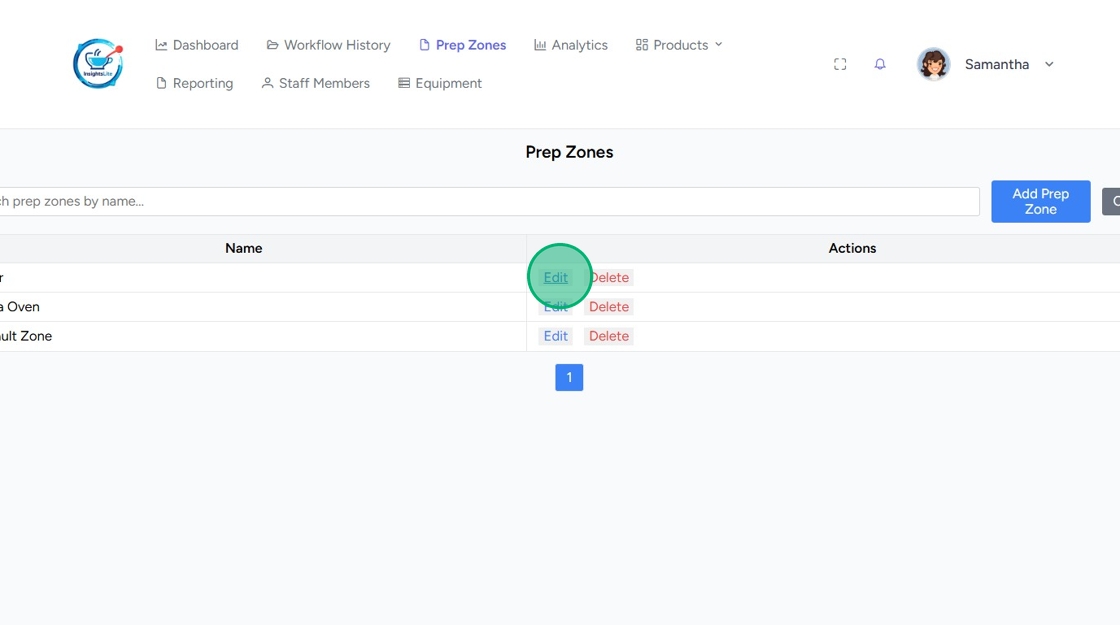
2. Make changes, then click Save Changes.
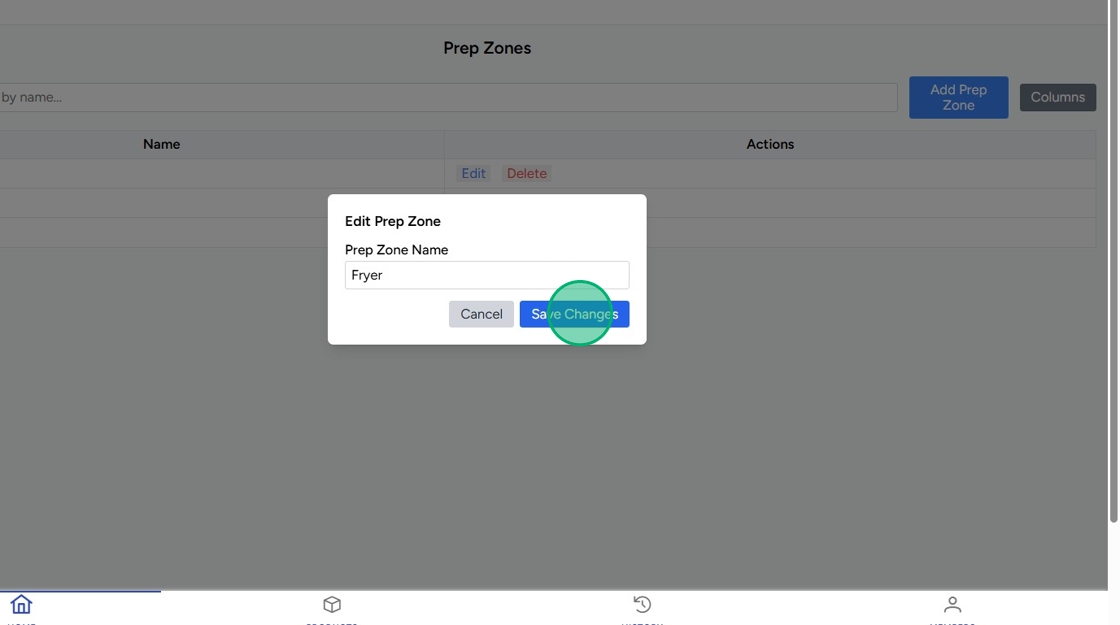
Delete a Prep Zone
Click Delete next to the prep zone you want to delete.