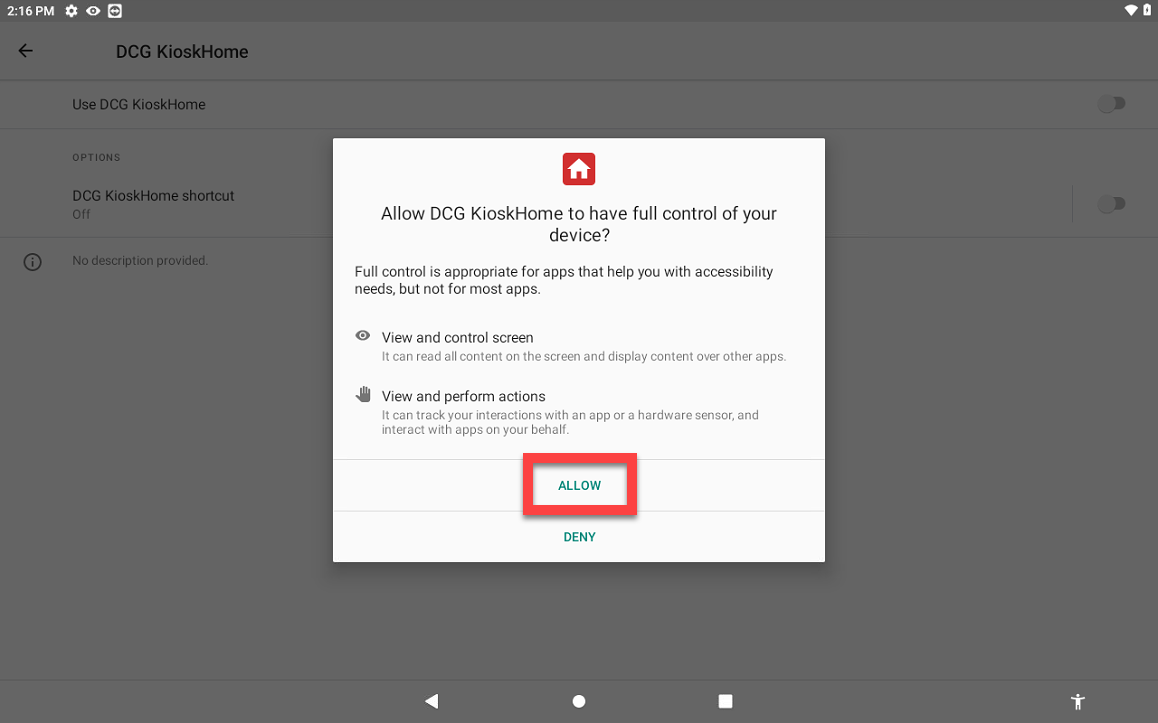Accessibility Access Pop-Up
A pop-up appears on the tablet that says “Accessibility Access: Accessibility access permission must be granted to KioskHome." DCG KioskHome access must be turned on in settings to be able to access the tablet home screen and the DateCodeGenie® app.
Steps:
1. Tap Enable on the pop-up.
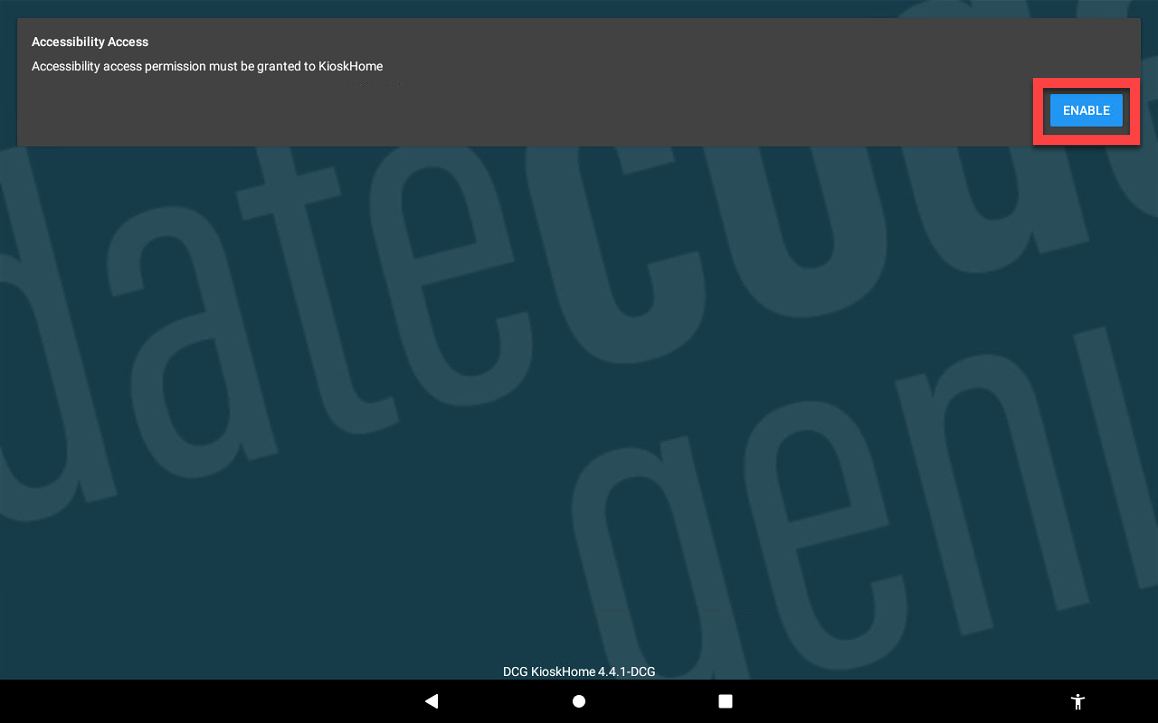
2. Tap the Use DCG KioskHome toggle to turn on.

3. Tap ALLOW.