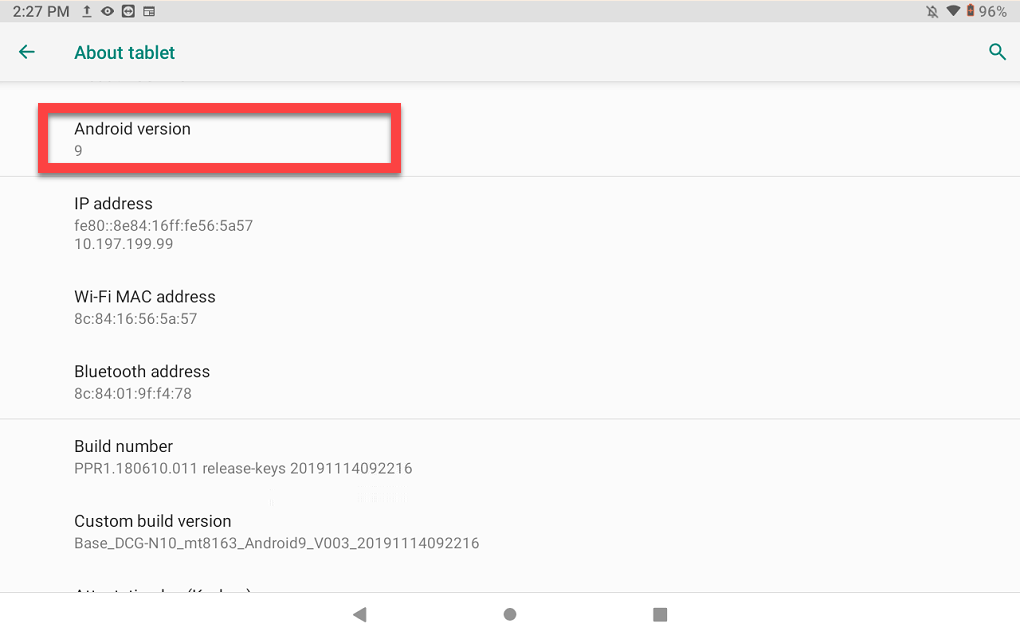Find Android Version on the DateCodeGenie® Tablet
Identify the Android version installed on your DateCodeGenie® device tablet.
Steps:
1. Tap Settings.
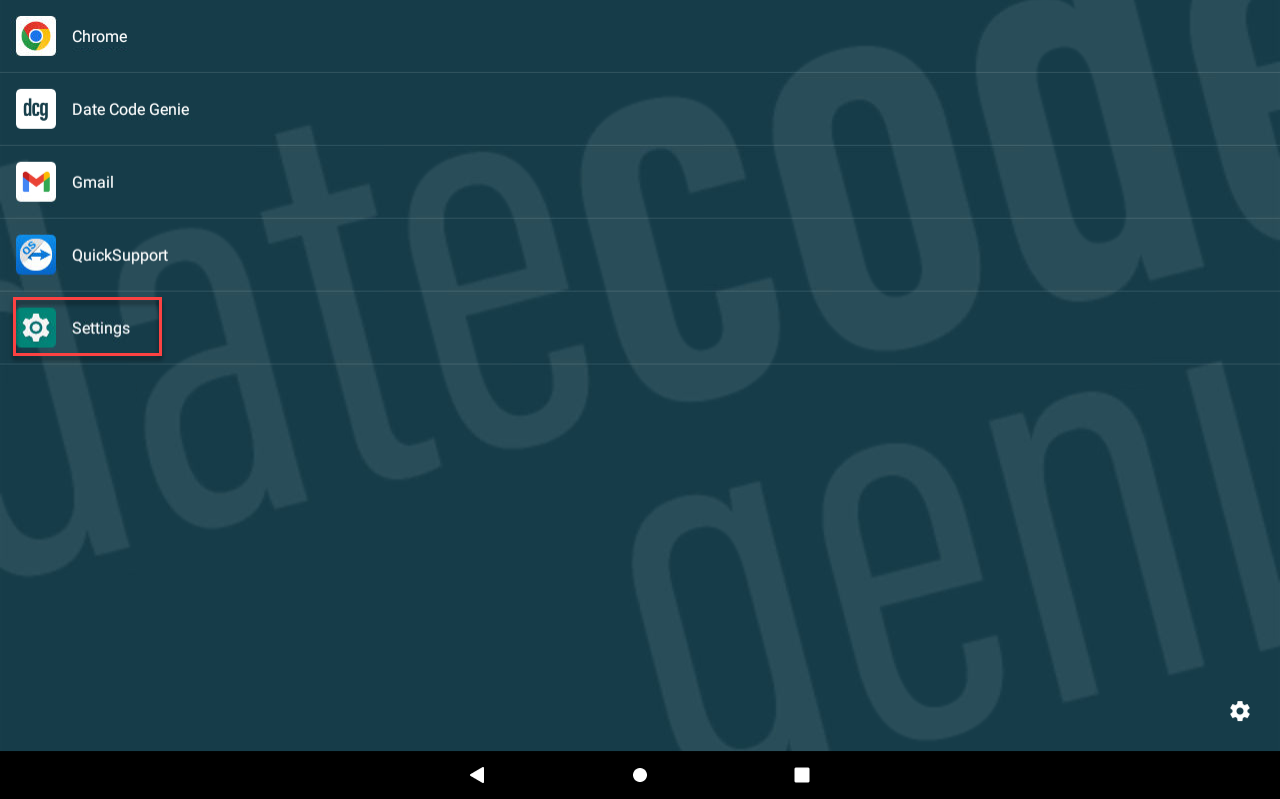
2. Scroll down and tap System.
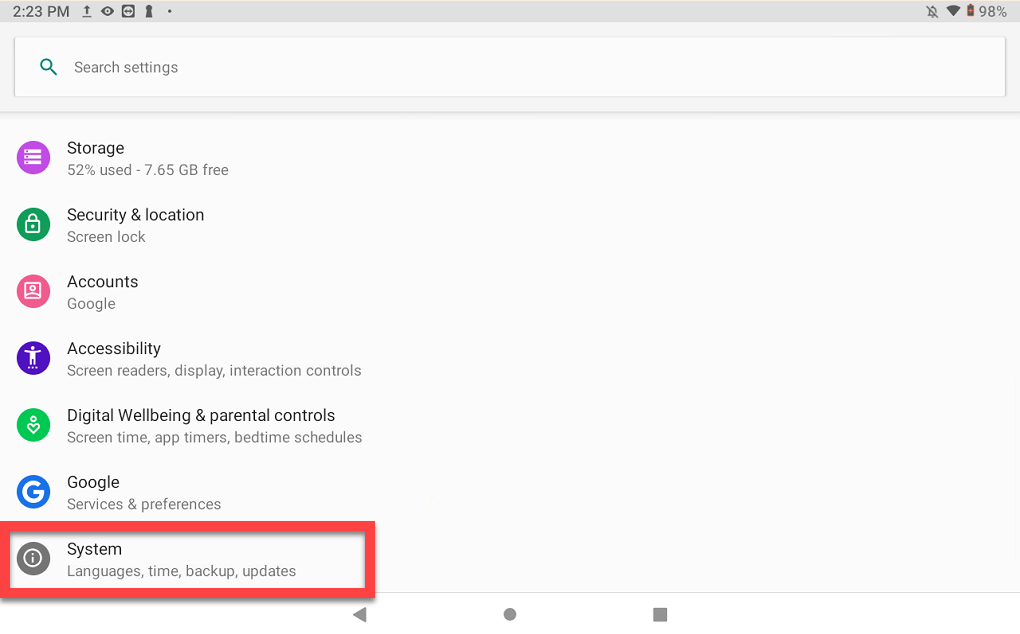
3. Tap About Tablet. 
4. Locate Android Version.
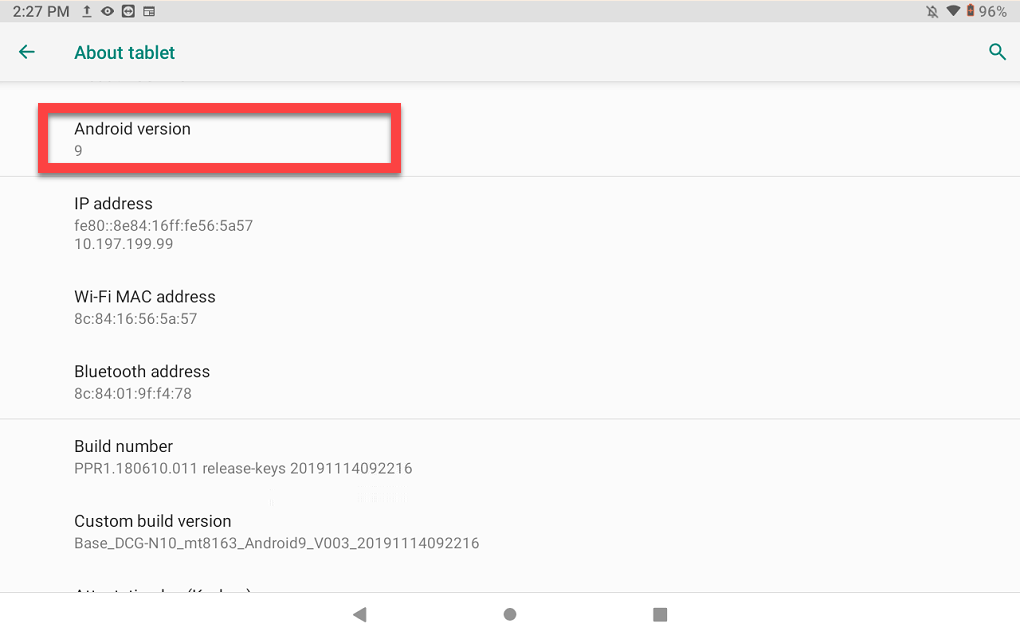
Identify the Android version installed on your DateCodeGenie® device tablet.
Steps:
1. Tap Settings.
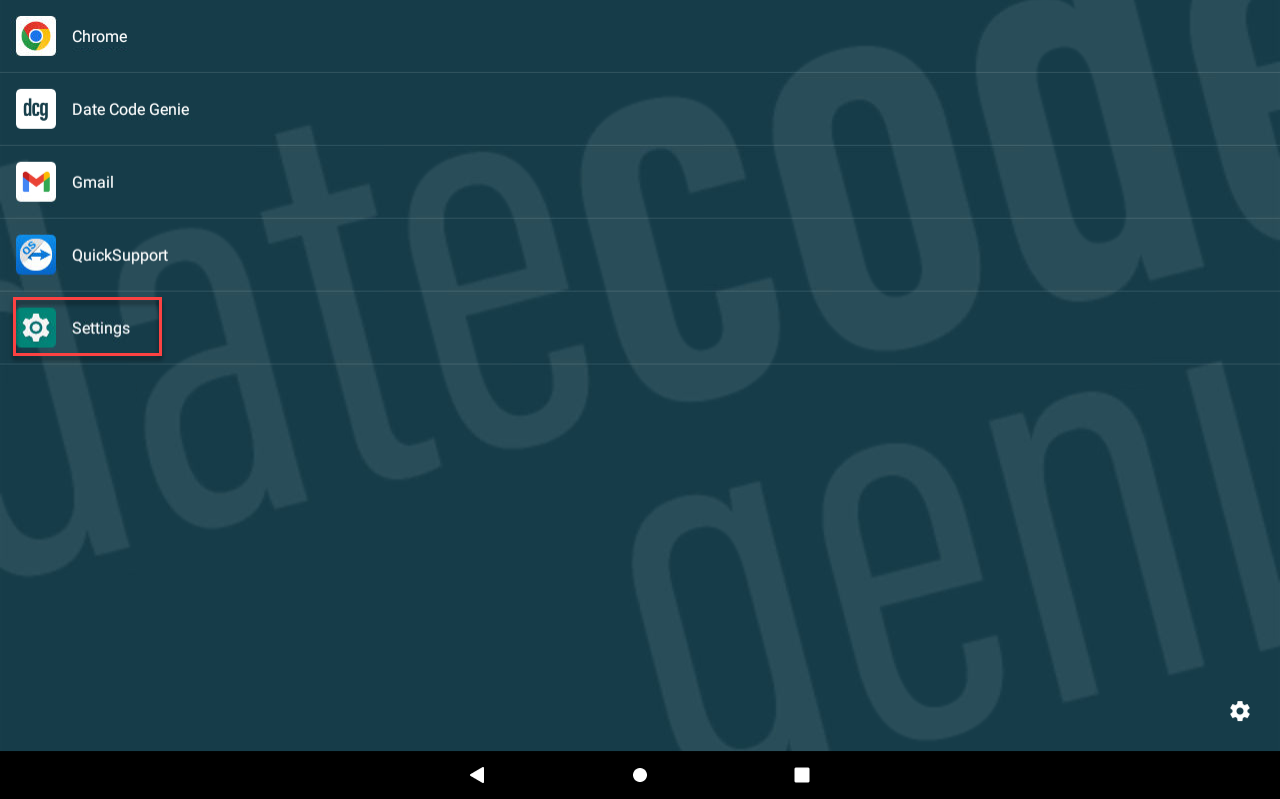
2. Scroll down and tap System.
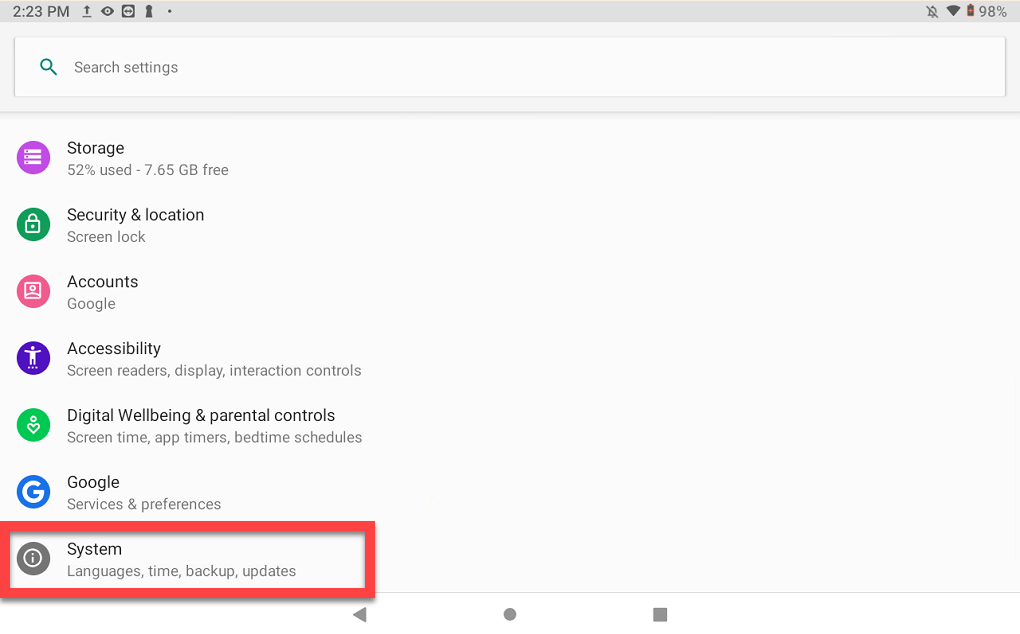
3. Tap About Tablet. 
4. Locate Android Version.