(Error 100x7) Unauthorized User or UDID #
Table of Contents
An app error code displayed on a device indicating an invalid username or UDID number.
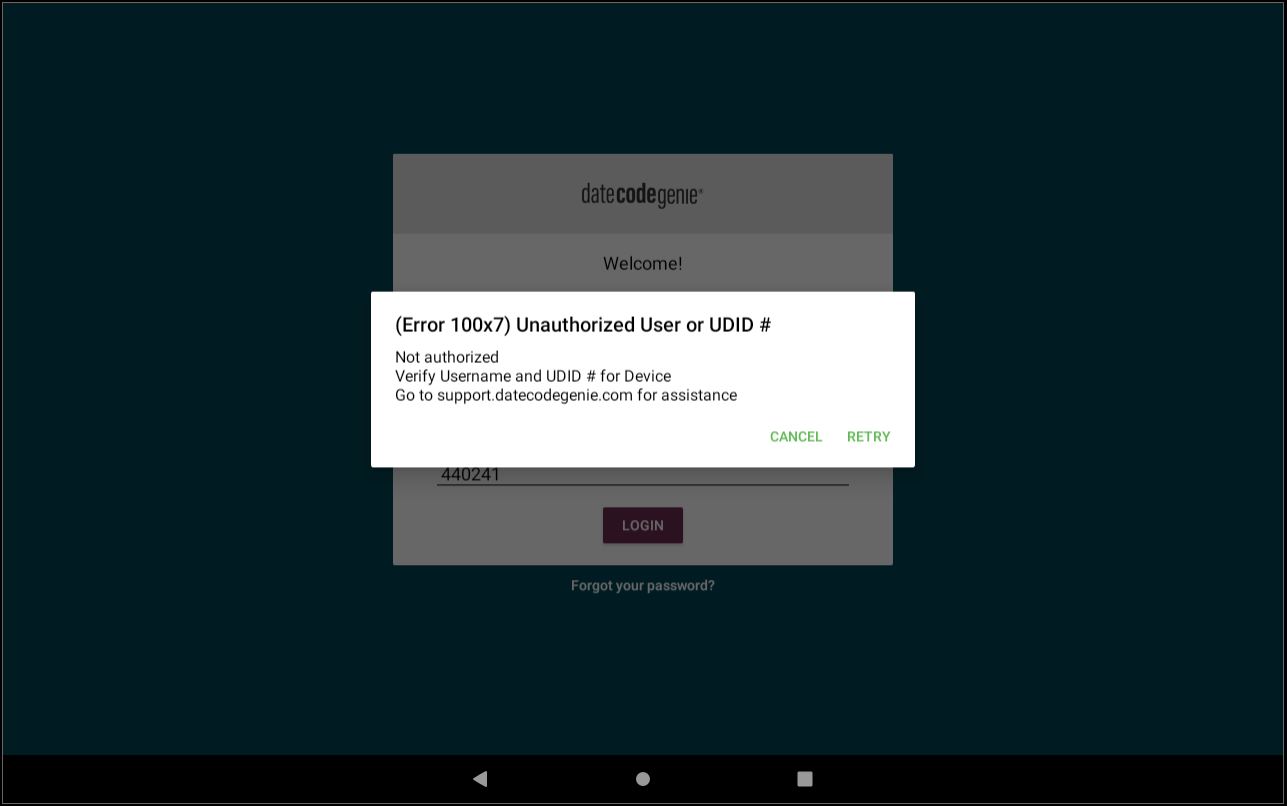
Steps:
Error 100x7 Troubleshooting
1. Verify UDID number and try again.
What is a UDID Number
What is a UDID Number
The UDID number is a unique six digit number created when a device is assigned to a location in your portal. This allows the app to download the data from your portal for a location.
A UDID number is:
- Found in your portal under the Locations tab
- Required to reassign devices in your portal, see How to move devices in my portal
- Allowed to be entered in one app on one device only
- Included on the packing slip shipped with each device
Expand location:
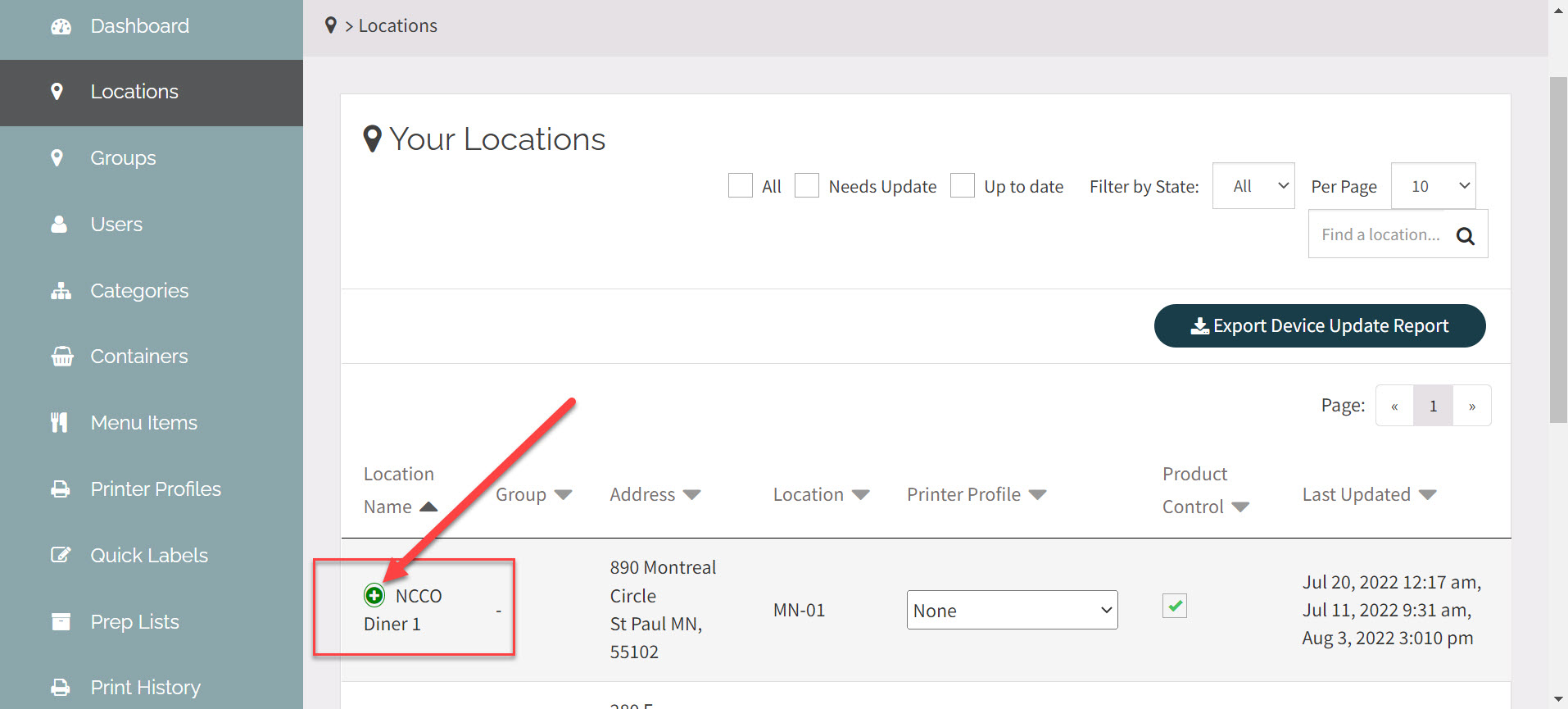
Assigned devices at the location with serial number and UDID along with option to reassign:
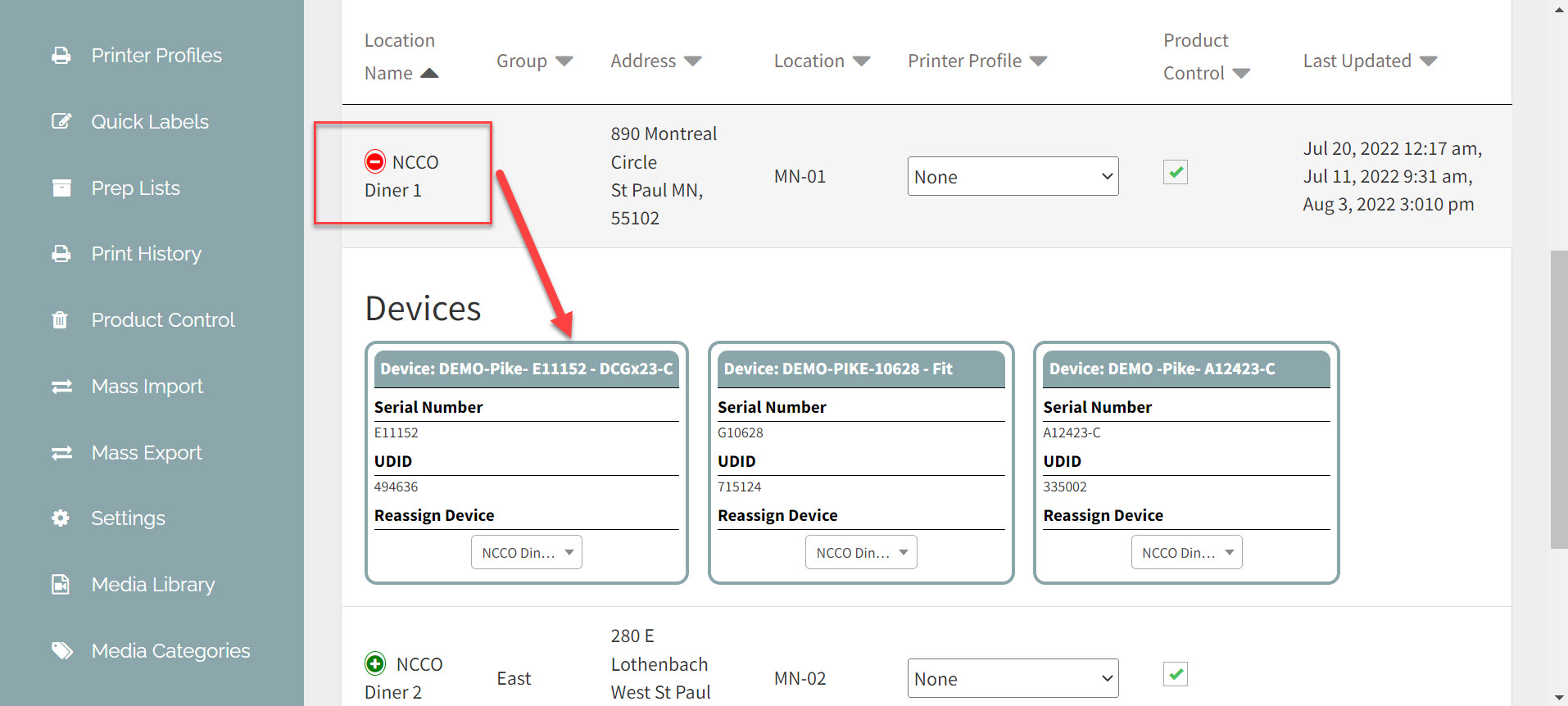
2. Try to log in with your username and password credentials if your email and password fail.
3. Contact your Portal Administrator for further assistance and ensure they confirm the portal login credentials on the Settings page.
How to View Device and Portal Information on the App
How to View Device and Portal Information on the App
Find information about your DateCodeGenie® device and portal from the About section on the app. Information is grouped into four sections to quickly view the information needed.
Steps:
1. Log in to the DateCodeGenie app with your username and password, if required.
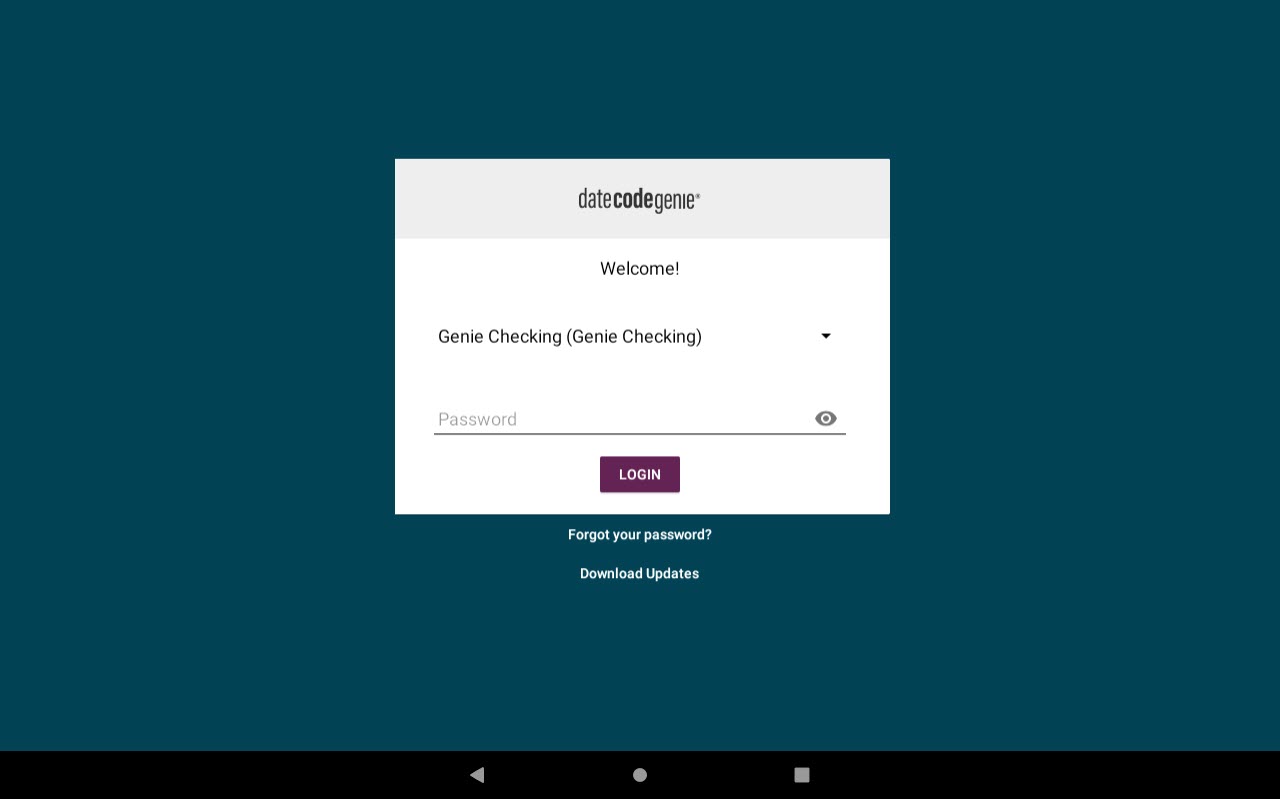
2. Tap the Navigation button to open available options.
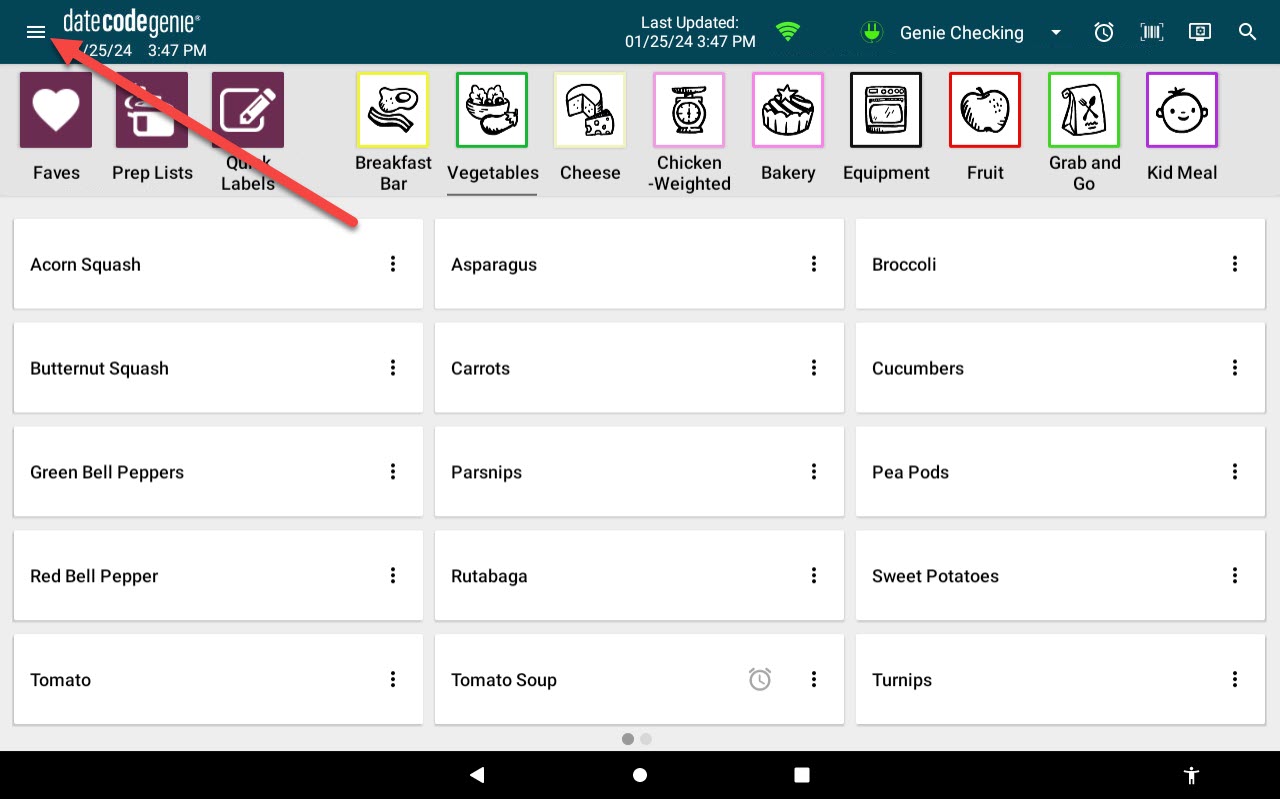
3. Scroll to About and tap to open.
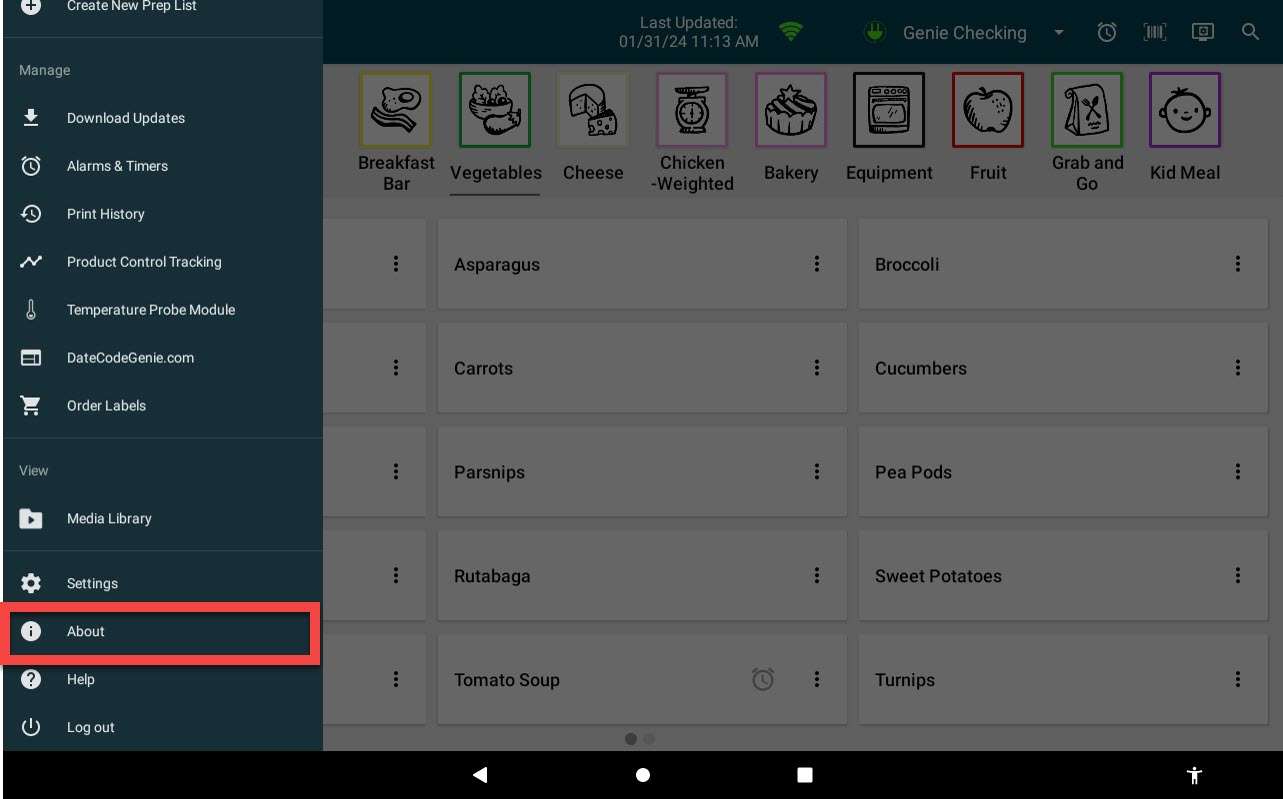
4. View information for each section listed.

a. Device: View app version, last app update, system name, model, and serial number.
NOTE
The app version under Device section displays the installed app type on the device. For example, a 1 before 3.58 indicates the Java version of the app.
App version numbers:
- 1 for the Java app on integrated printer devices
- 2 for Android tablets (Google Play Store)
- 3 for iOS tablets (Apple App Store)
b. Company: View company, restaurant and current user.
c. Portal Administrator: View primary portal administrator's name, phone number and email address.
d. Warranty: View device warranty expiration date.


