Issues Printing Printer Profiles with Green Bars
Printer Label Lines is old technology and has been replaced with the layout designer. Printer profiles using printer label lines show features as green bars.
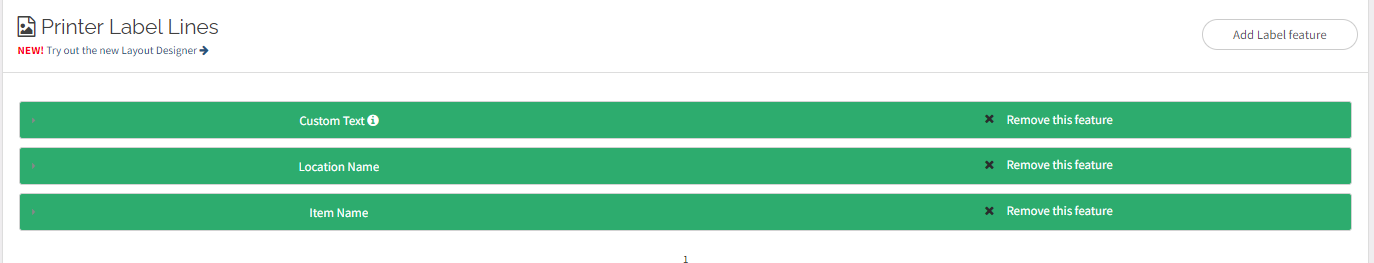
Certain green bar features may no longer print on your labels.
The best way to update your printer profile is to make a new printer profile. To learn how, see Manage Printer Profiles.
After the new printer profile has been created:
- Update any default printer profiles and hot buttons where the old green bar profile was used.
- Delete the old green bar profile after the new printer profile has been created.


