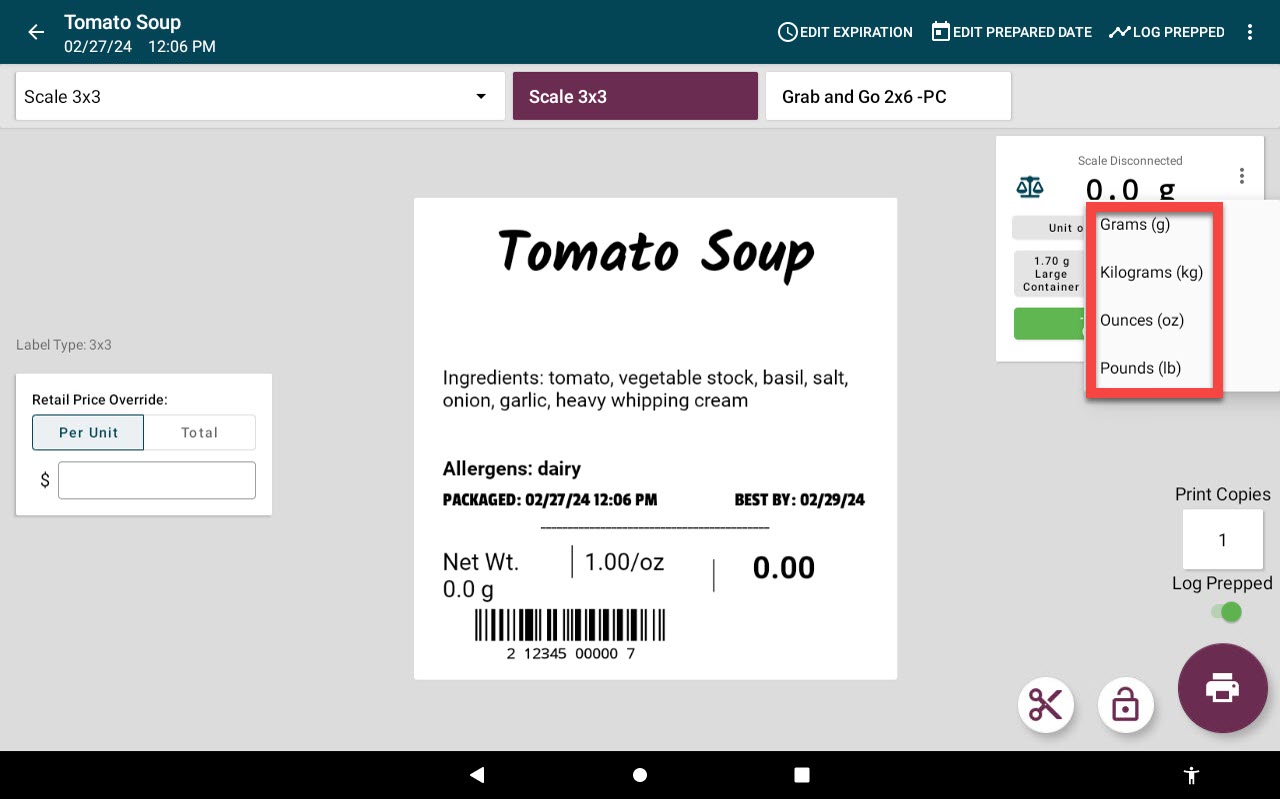Change the Scale Unit of Measure on the App
NOTE
No changes are necessary on the scale display pad when changing the unit of measurement in the app.
There are 2 ways to change the unit of measure in the app to weigh and print a label for a menu item:
1. Settings
1. Log in to the app with username and password, if required.
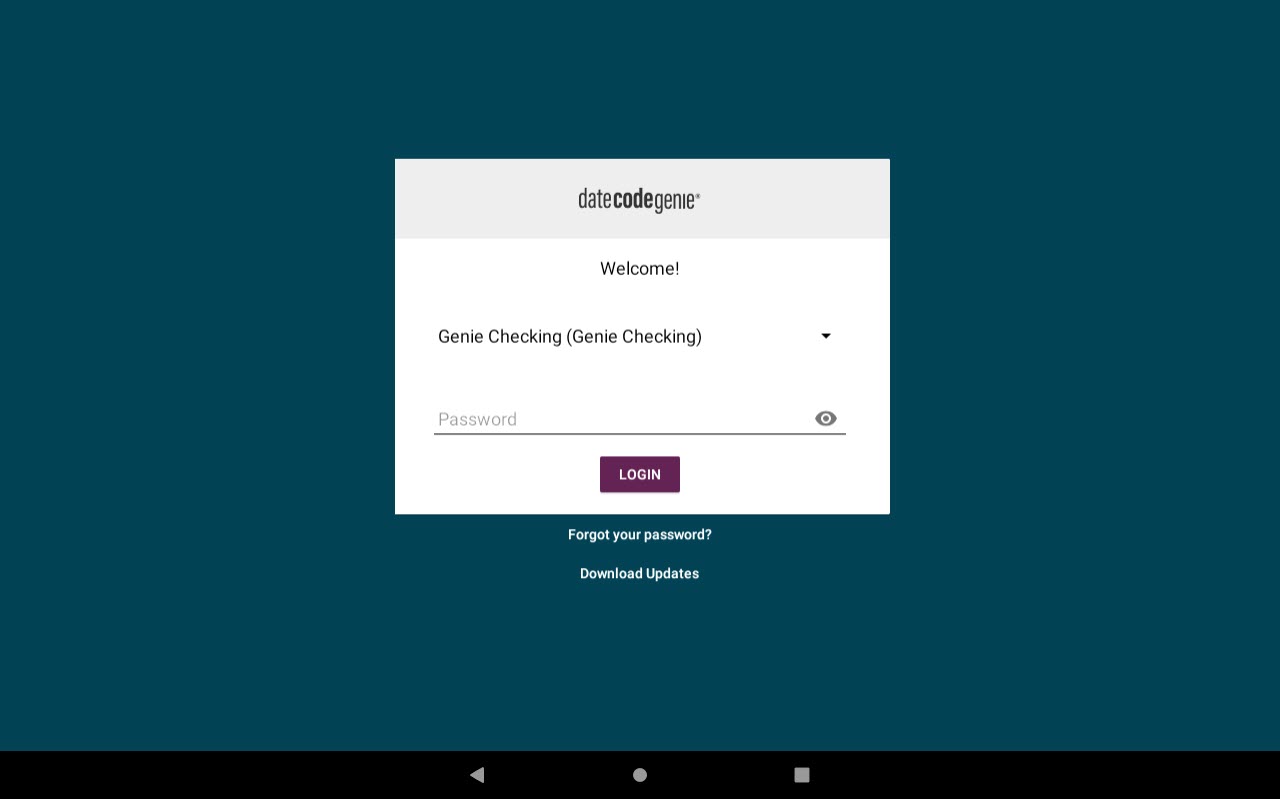
2. Tap the navigation button (three line icon).
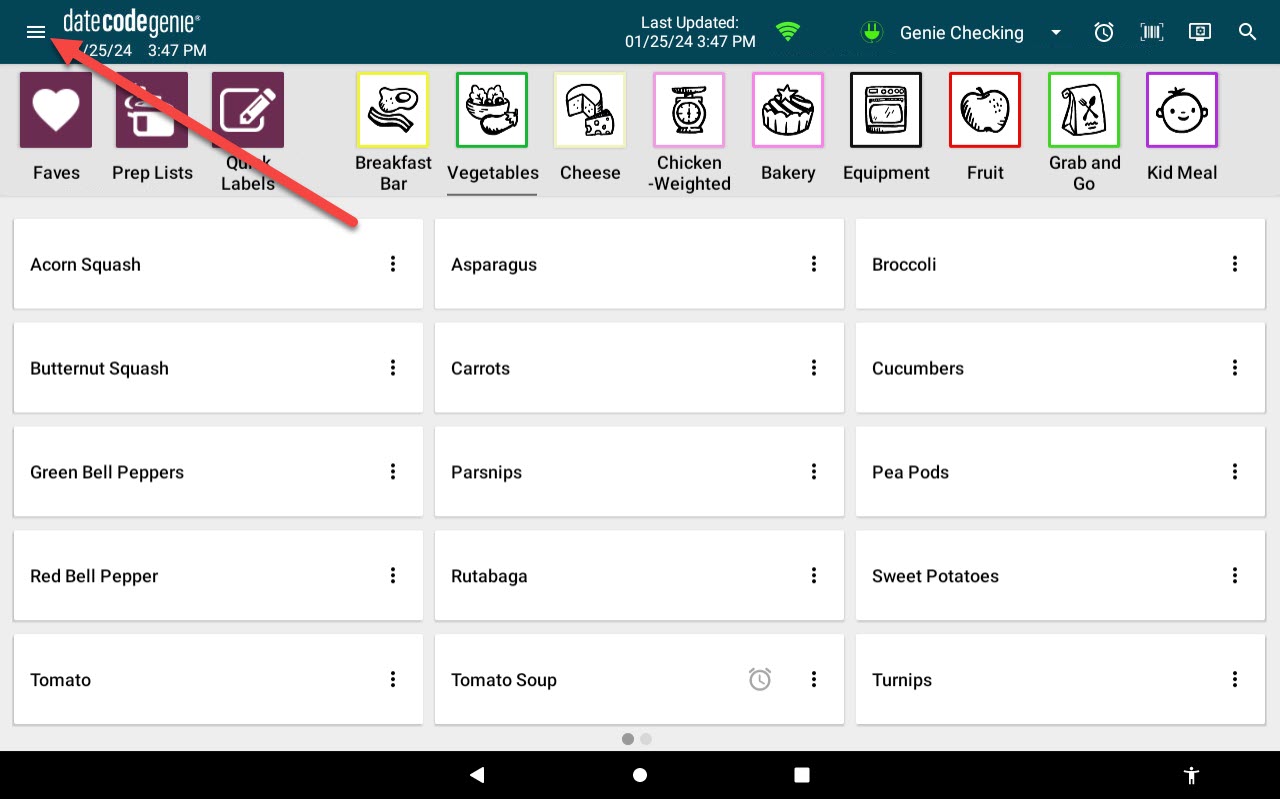
3. Tap Settings.
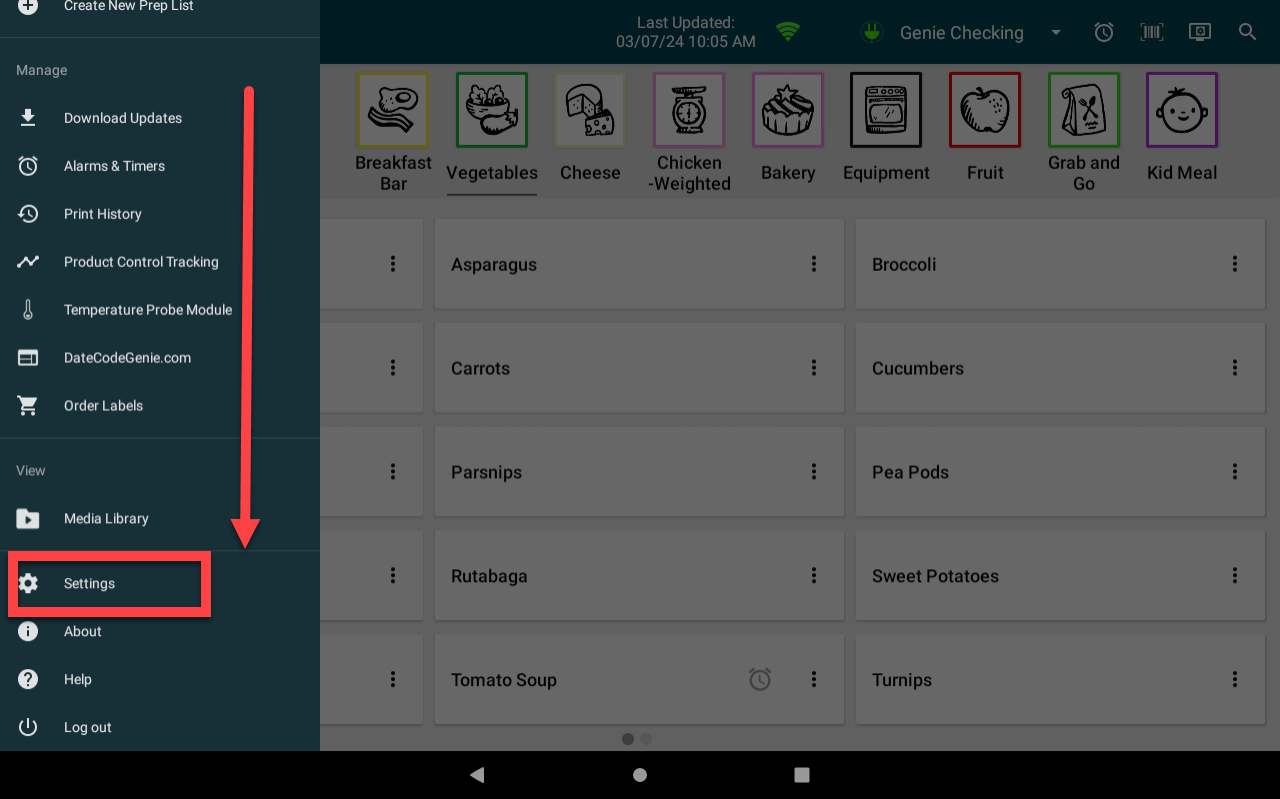
4. Tap Unit of measure.
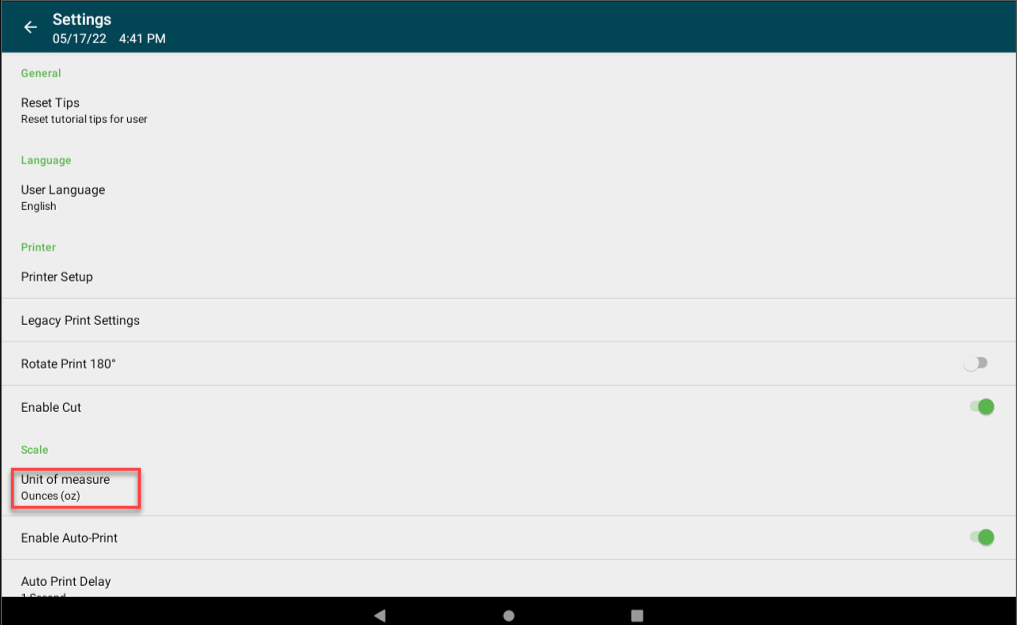
5. Select the unit from the popup window.
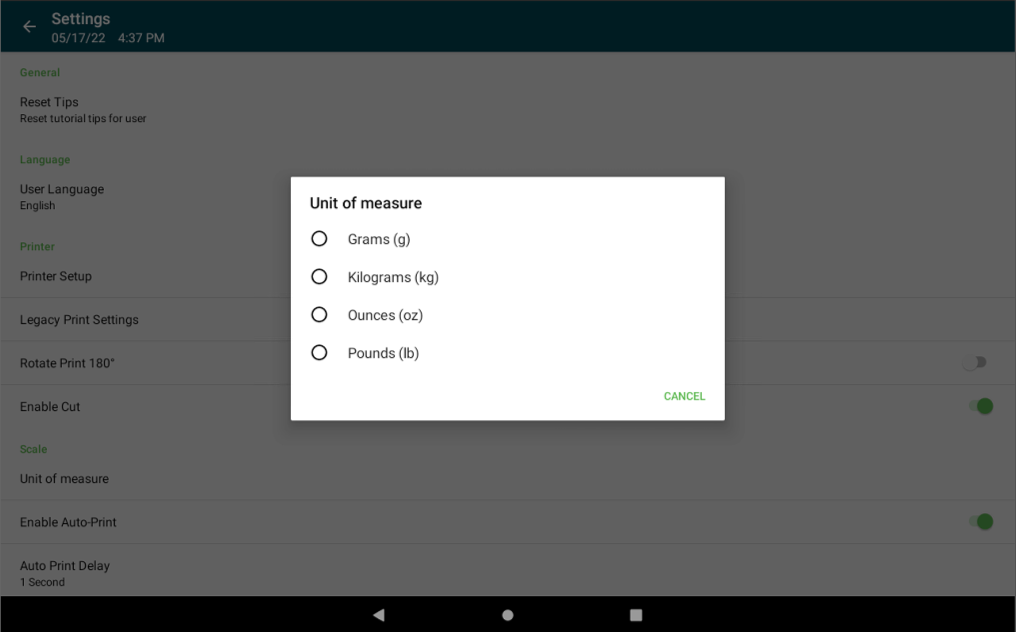
6. The new unit of measure will display.
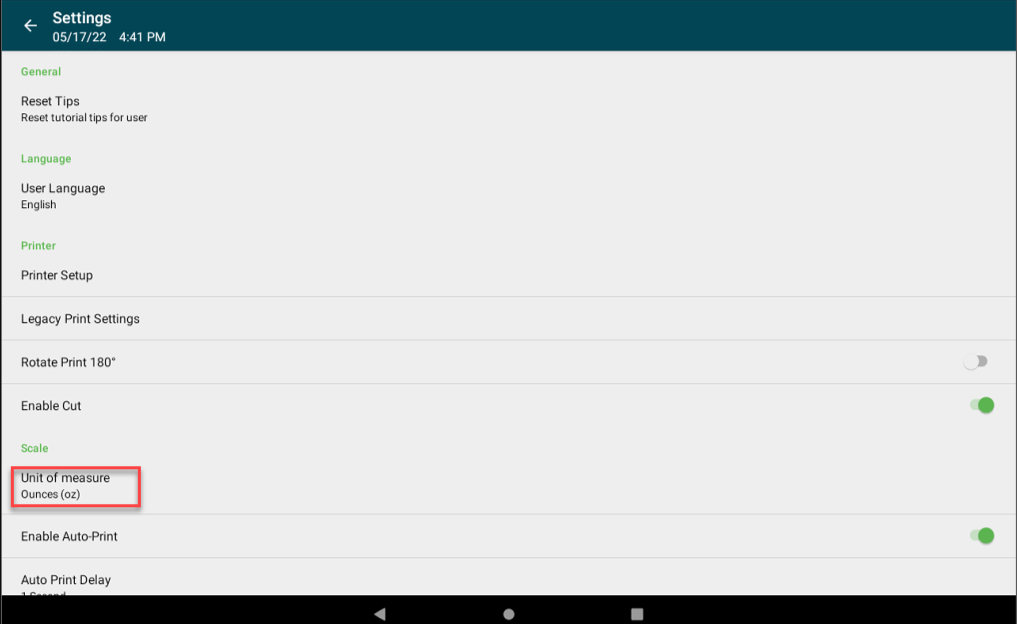
2. Scale Detail Box
1. Log in to the app with username and password, if required.
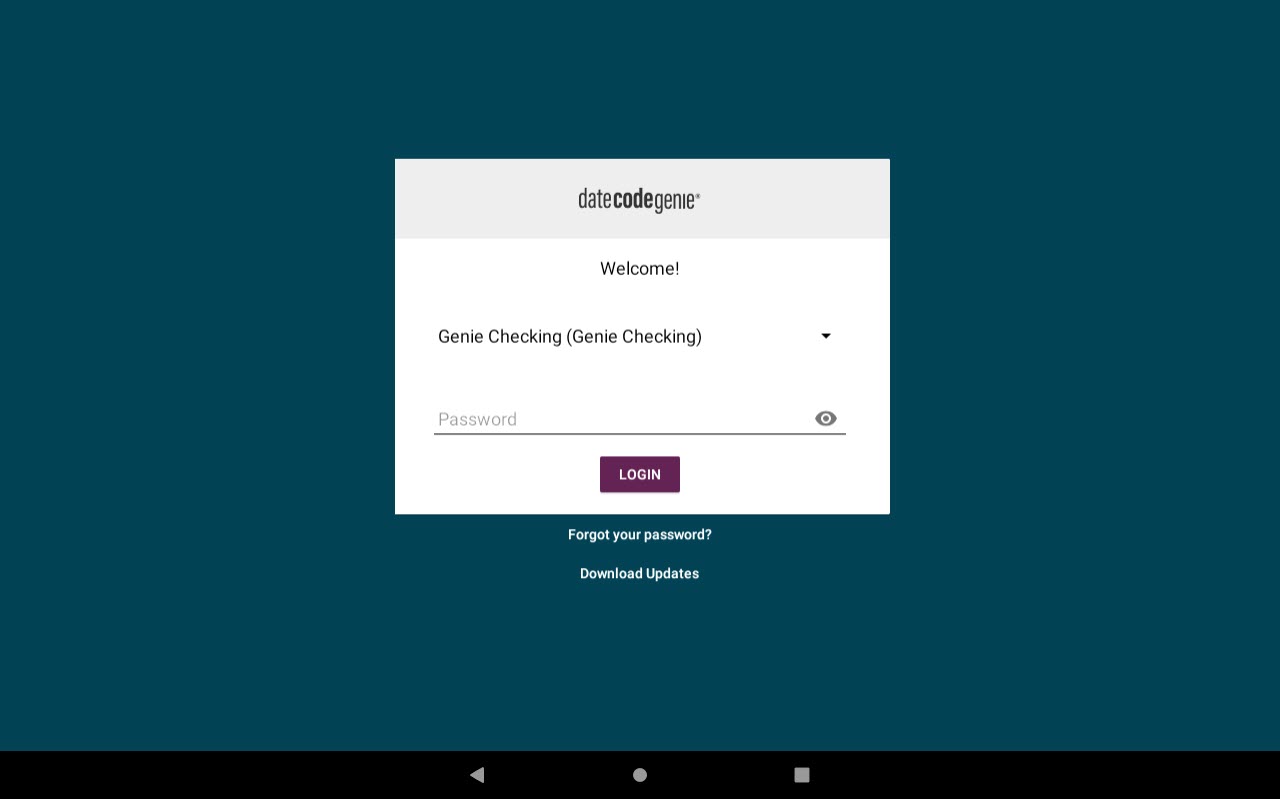
2. Tap a menu item button to go to the print preview page.
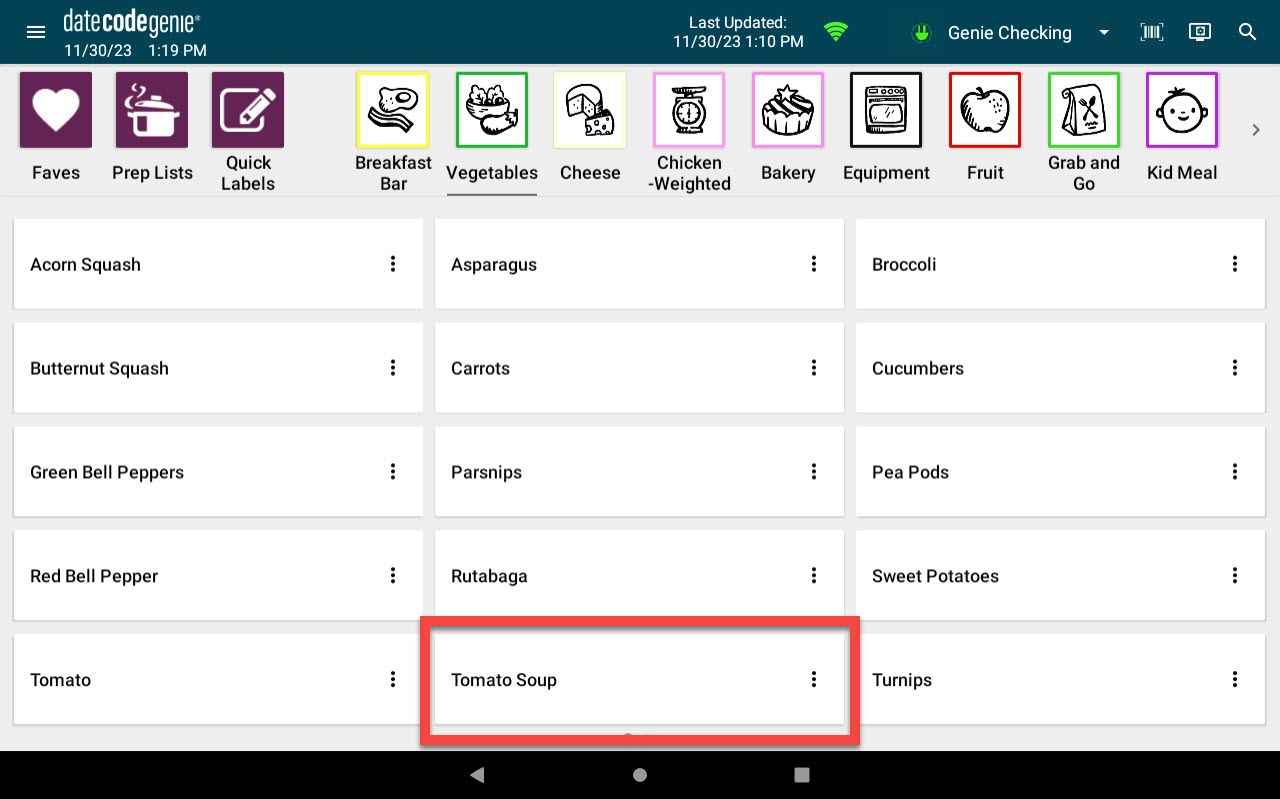
3. Locate the scale detail box and tap Unit of Measure.
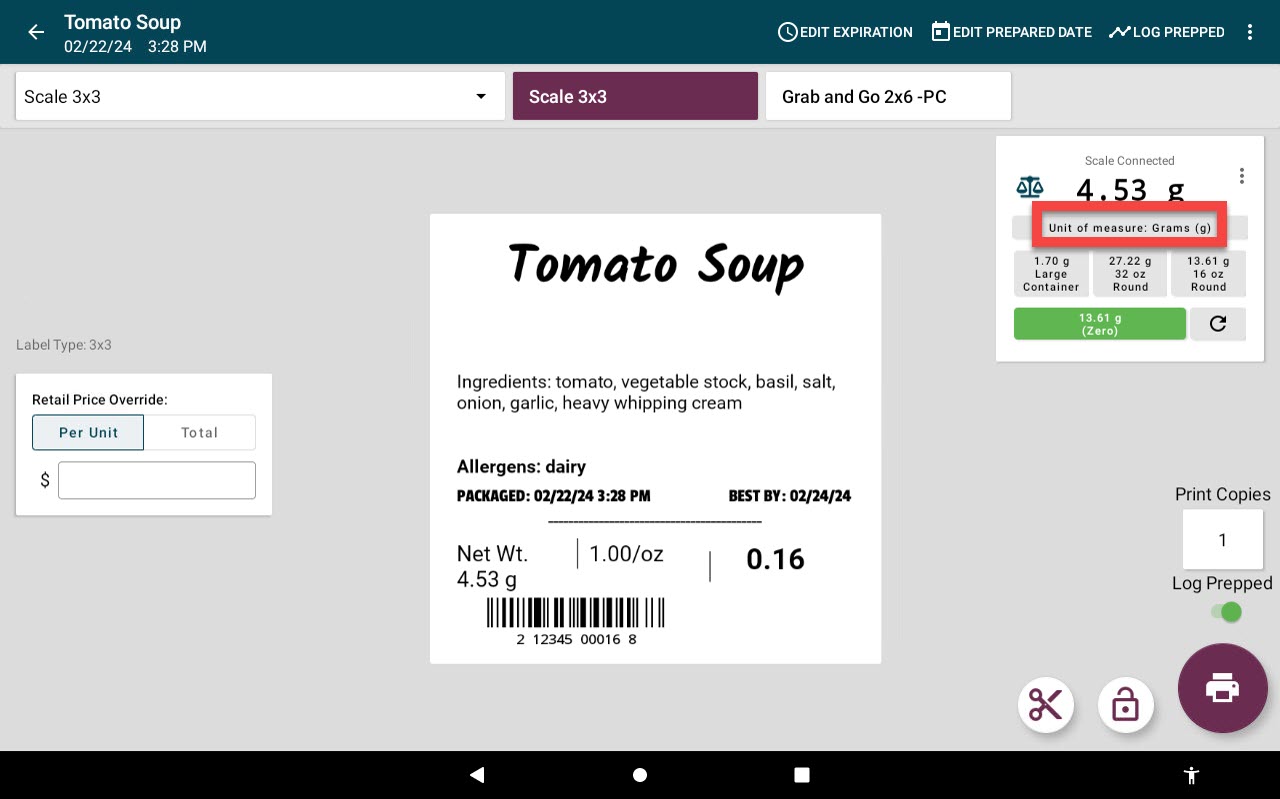
4. Select the unit from the popup window.