Load Labels in the mC-Label3 Printer
Load labels in an mC-Label3 printer.
Steps:
1. Push the lever on the right side of the printer to open lid.
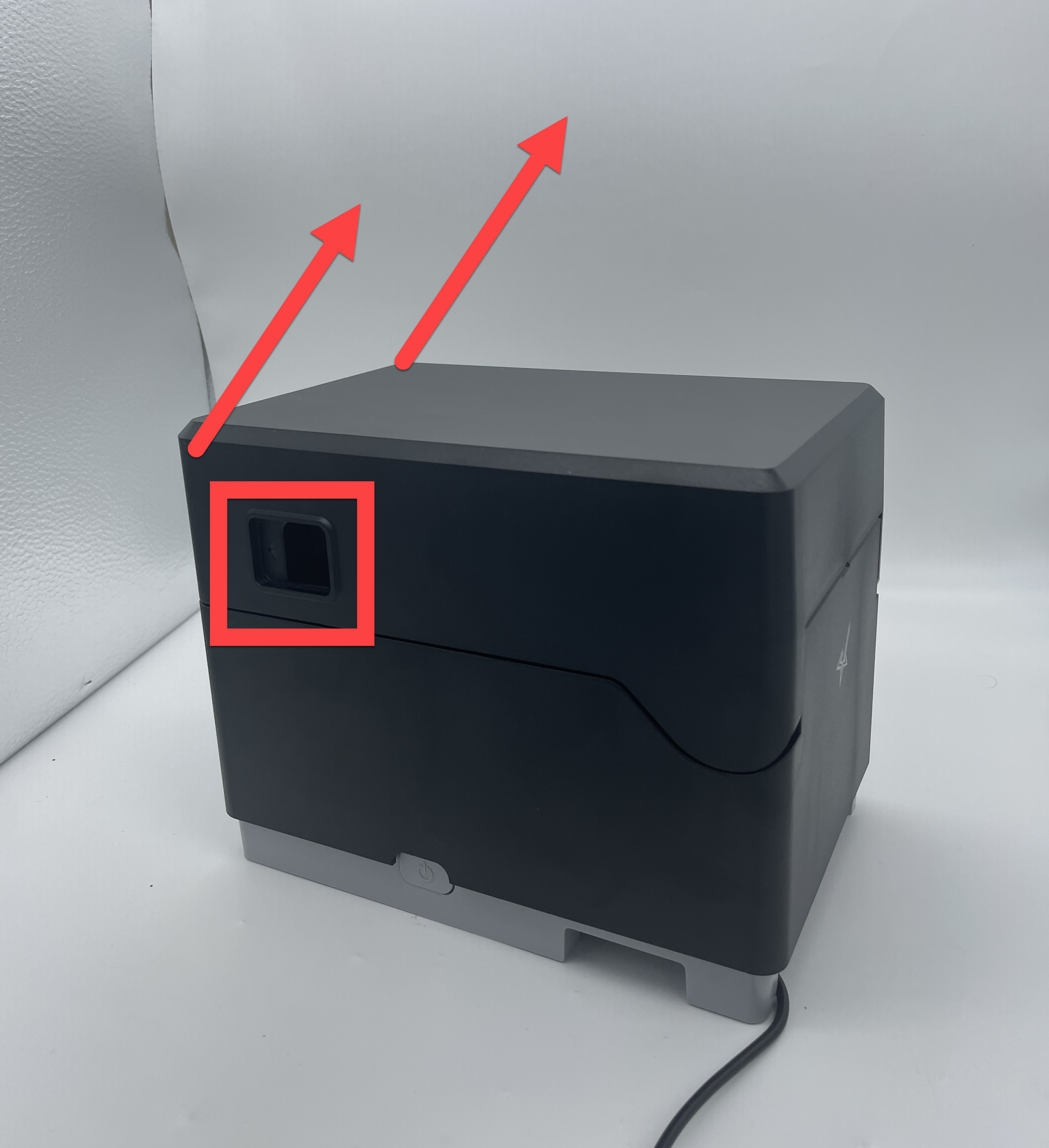
2. Press the blue lever and place in label roll facing upward in between the guides to adjust to label roll width.

3. Gently push the label roll into the guides to insert shafts on each side of label roll to snap in place.

4. Extend labels over the edge of printer and close printer lid. Labels will automatically advance and cut to calibrate to be ready to print.



