Food Name vs Marketing Name
A menu item's food name field is required to add a menu item to the portal and download on the app for staff use. The marketing name is one of many optional features that can be added to a menu item. See the table below comparing the food name and the marketing name fields of a menu item.
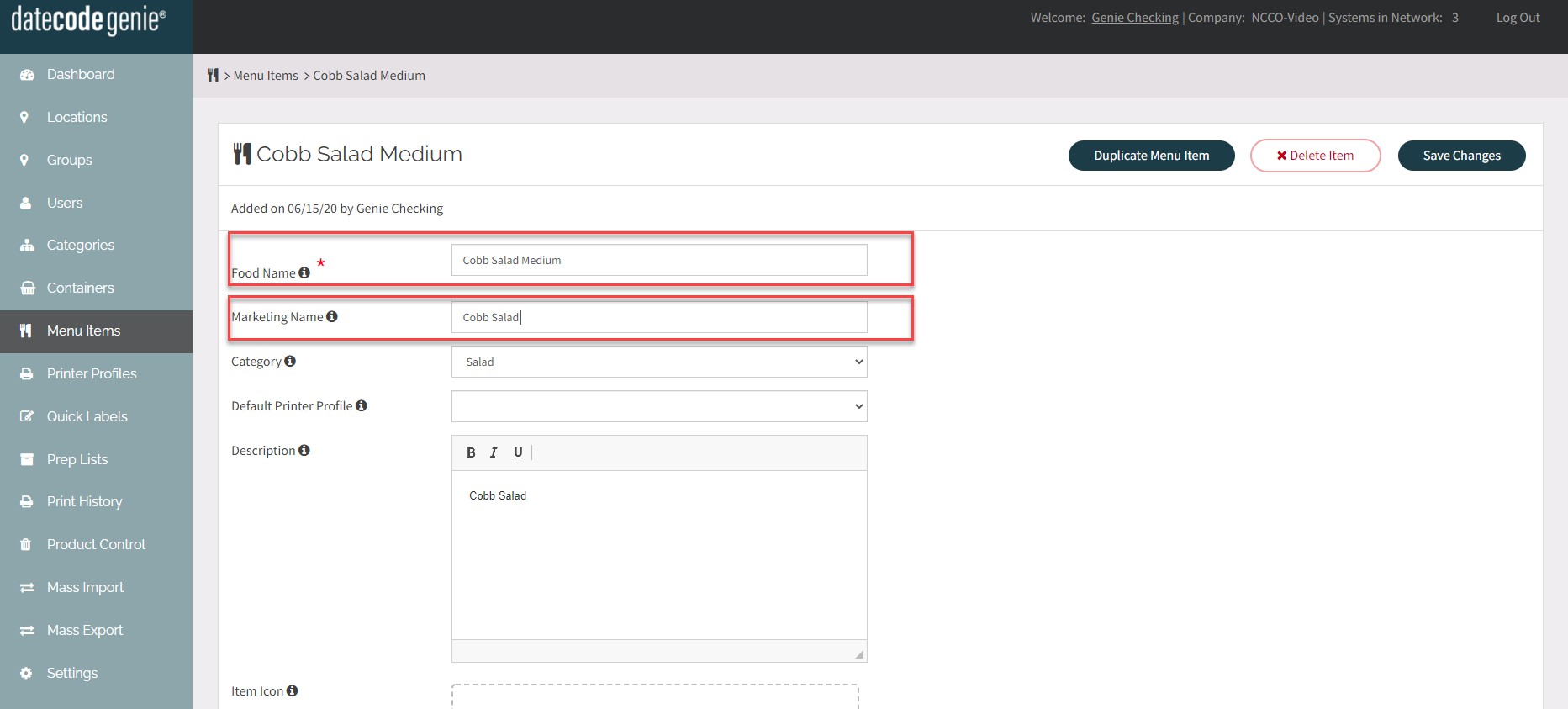
Food Name |
Marketing Name |
|
|
|
|
|
|
|
|
|
|
|
|
TIPS & TRICKS
- Need to use the marketing name on labels only? Click on the preferred printer profile to edit a label in the Layout Designer. Remove the Item Name feature, and replace it with Marketing Name.
- Have a menu item that comes in 3 different sizes? Add 3 menu items each with the correct price, barcode, ingredients, and nutritional, and use the same marketing name for each. Add marketing name to the printer profile and your staff knows which item to make and the item rings up the correct price while the customer sees the label of the item they ordered!
- Need to update all your menu items to include a marketing name to match the marketing name feature added to your printer profile? No problem use mass export to copy the food name column and paste into the marketing name column and reimport. See Updating and Adding Data to my Portal Using Mass Export only.

