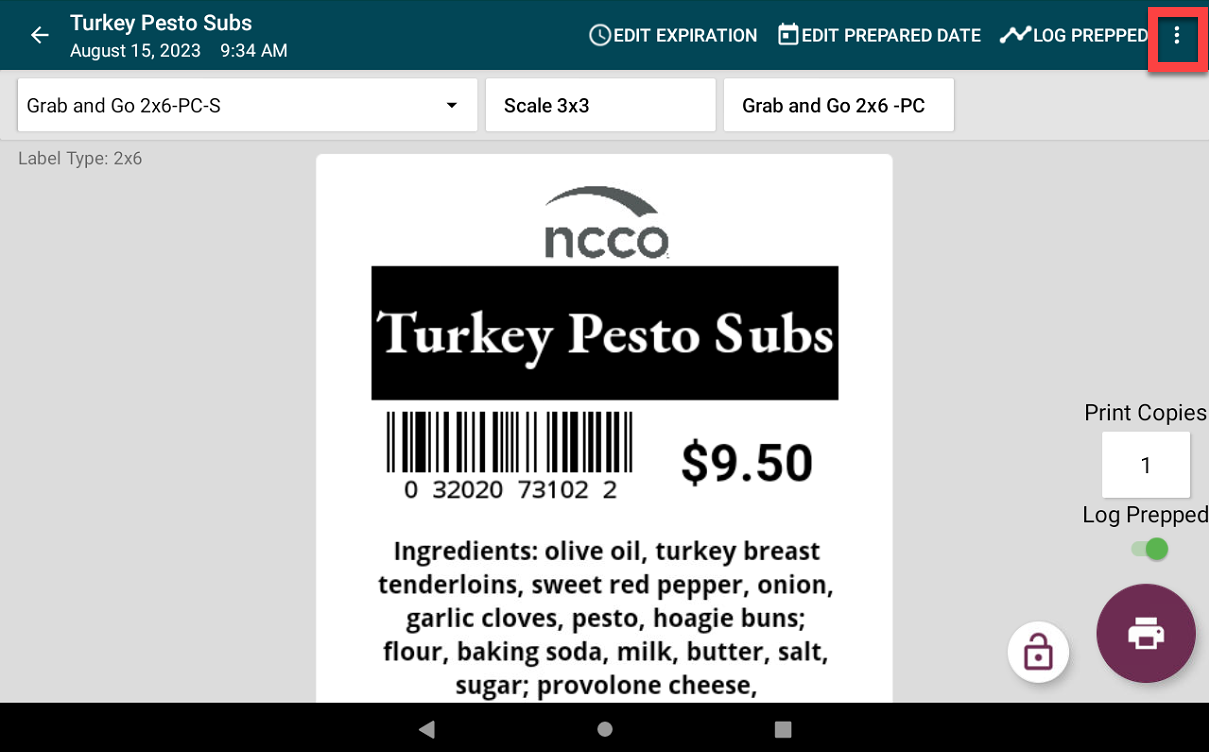Media Library
The media library can be used to store media files in the portal that can be viewed on the app by staff.
Media files uploaded can be videos, photos, documents, and links. They can be assigned to a menu item if desired.
Portal Administrators and managers with Allowed to Upload Media Permission
can add media files to the media library.
Media files can be put into media categories for easy sorting, see Manage Media Categories.
Media Library on the App
The media library can be viewed by tapping the navigation button and selecting Media Library from the navigation options.
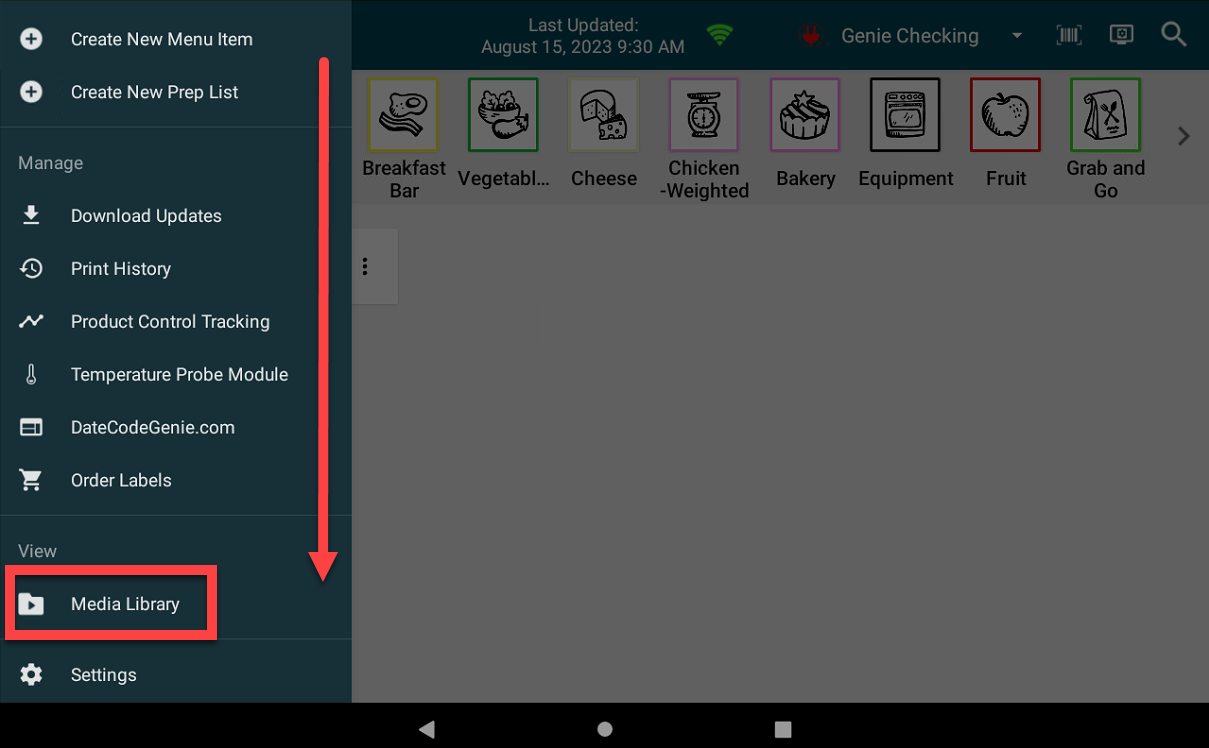
Access media files for menu items in the print preview page by tapping the Menu Item Options (three dot icon) in the upper right corner.