X Series Printer Pops Open After Printing
If your X Series printer stops printing after 1-2 labels, it may be caused by a bent tab. It needs its black or blue arm resecured before it will print labels again.
The cutting blade raises into the cavity which the tab is bent into, causing the blade to force the arm upward, by which it unlatches and stops all printing.
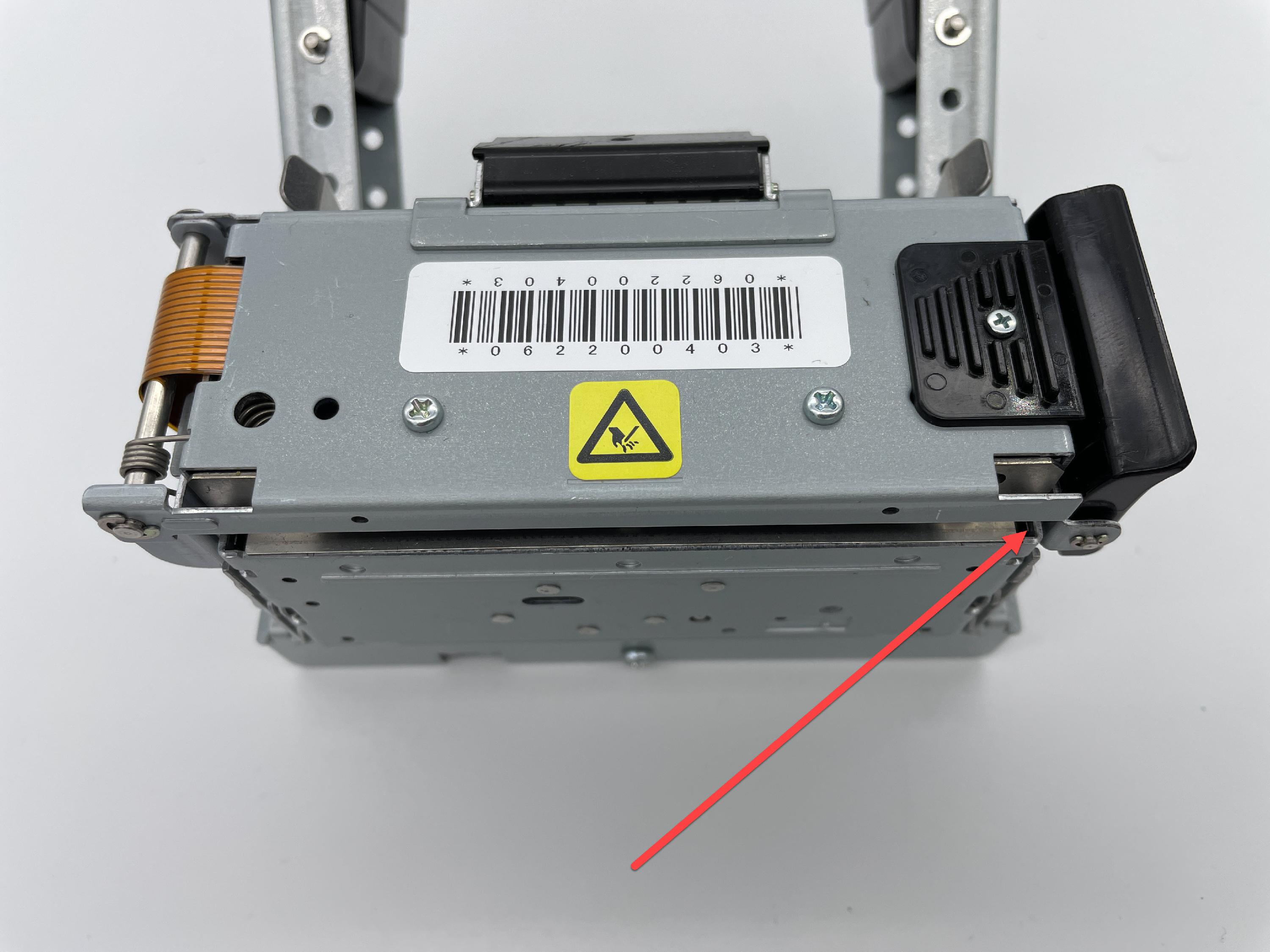
Steps:
1. Toggle master power switch to the O position to turn off device and unplug power cord of the device from outlet.
2. Open the case cover to reveal the printer(s). If printer tab is bent as shown below, then follow next steps.
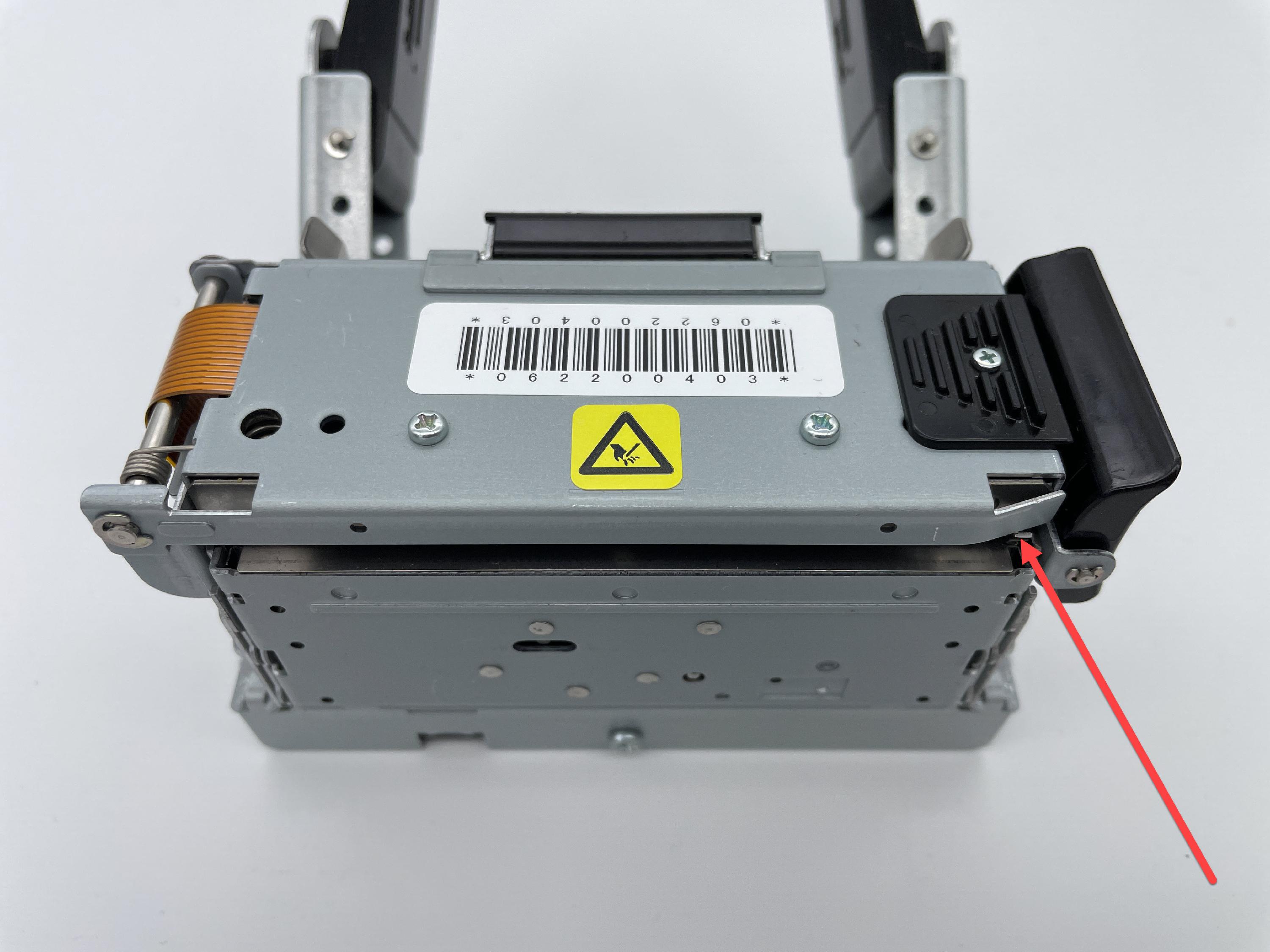
3. Push the printer's tab forward to the straight position with a flathead screwdriver.
| Push the printer's tab forward to straight position. | Printer's tab pushed in the straight position. |
|---|---|
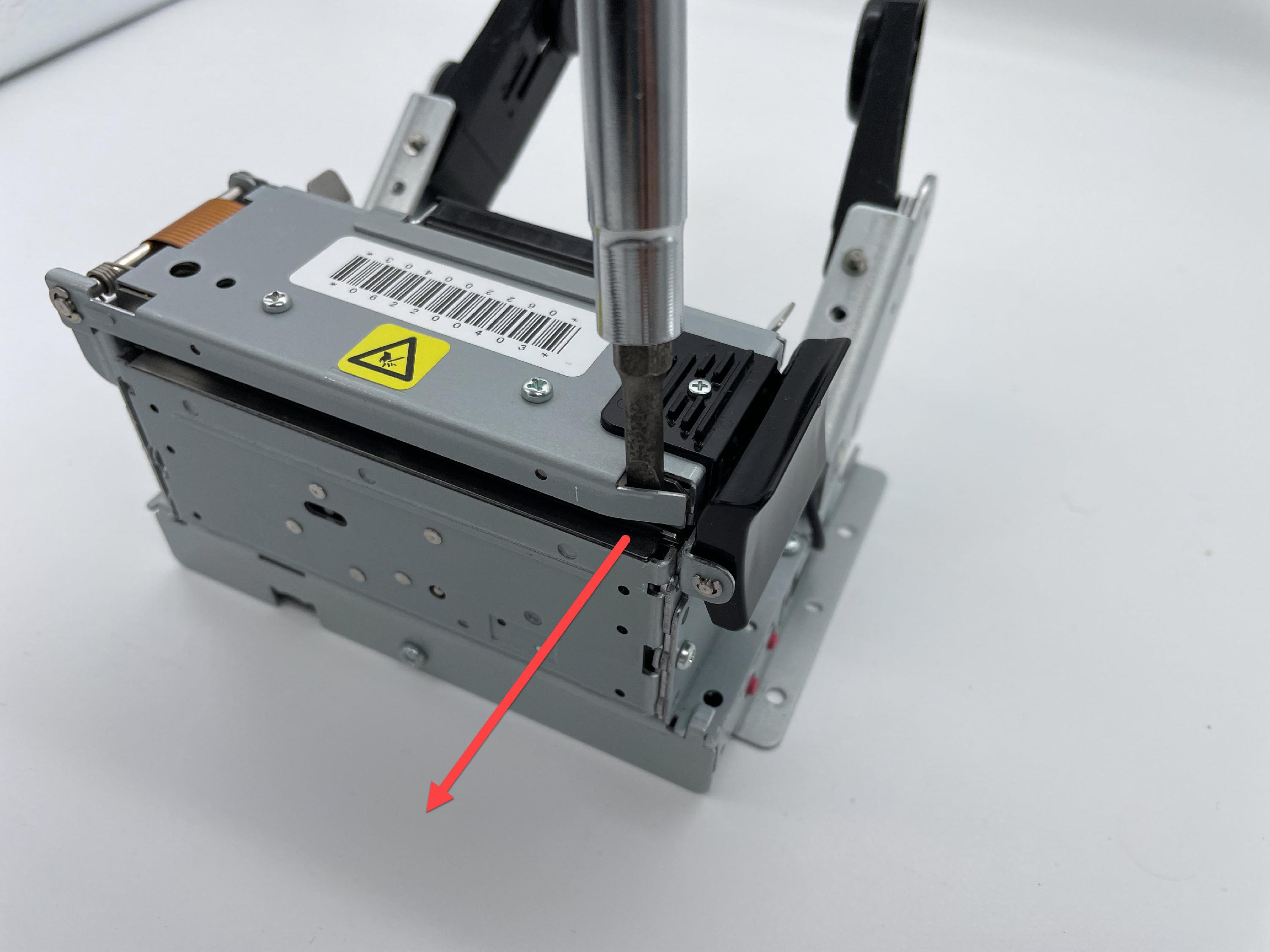 |
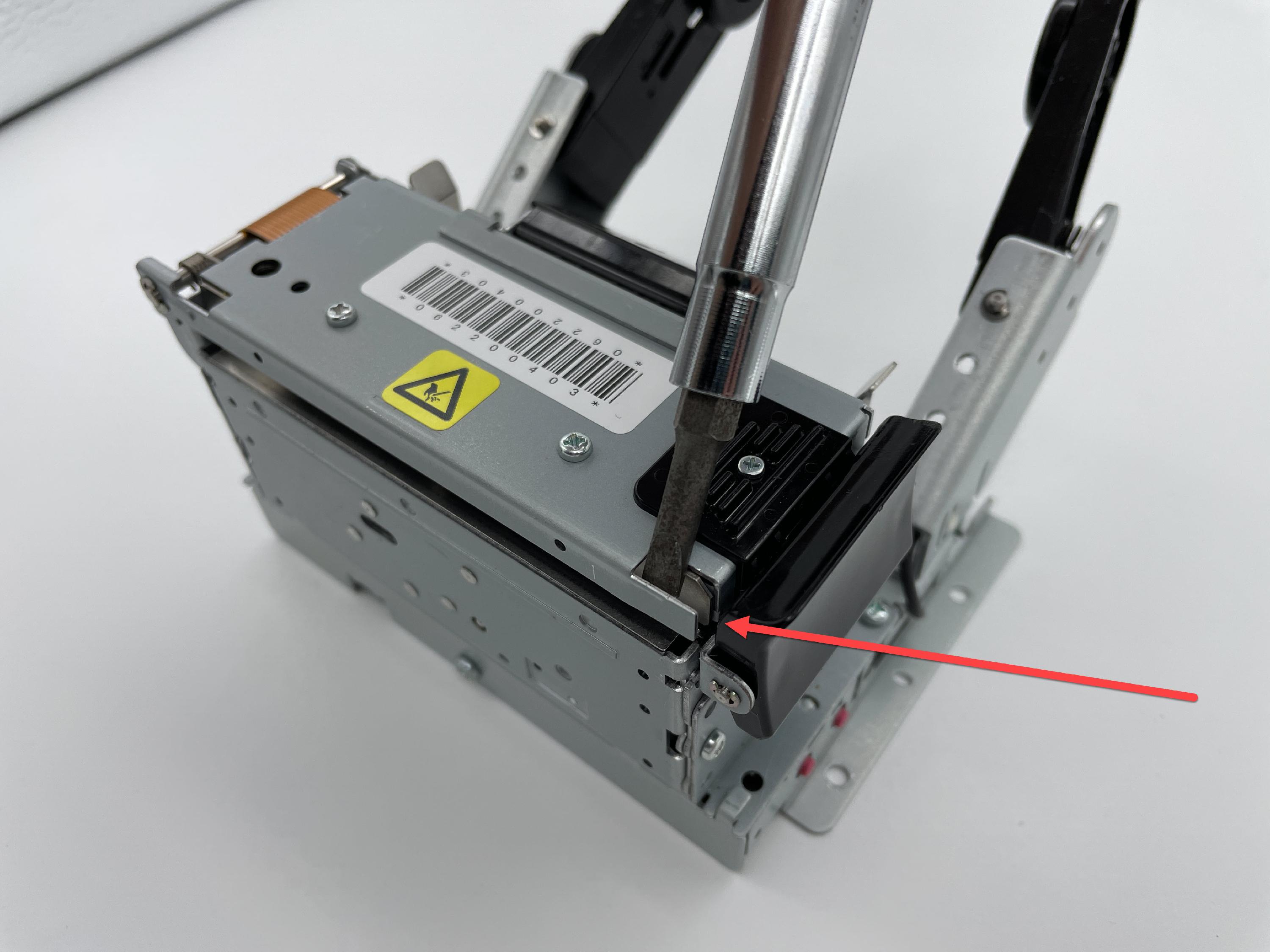 |
4. Repeat for second printer (if applicable). Close case cover.
5. Calibrate the printer for a DateCodeGenie® X or Lite model device and reprint labels. See How to Calibrate DateCodeGenie® Printers.


