(Error 300x1) Printer Connection Issue for Fit Device
Table of Contents
An app error code displayed on the Fit device indicating the printer isn't connected to the DateCodeGenie ® app and will not print labels.
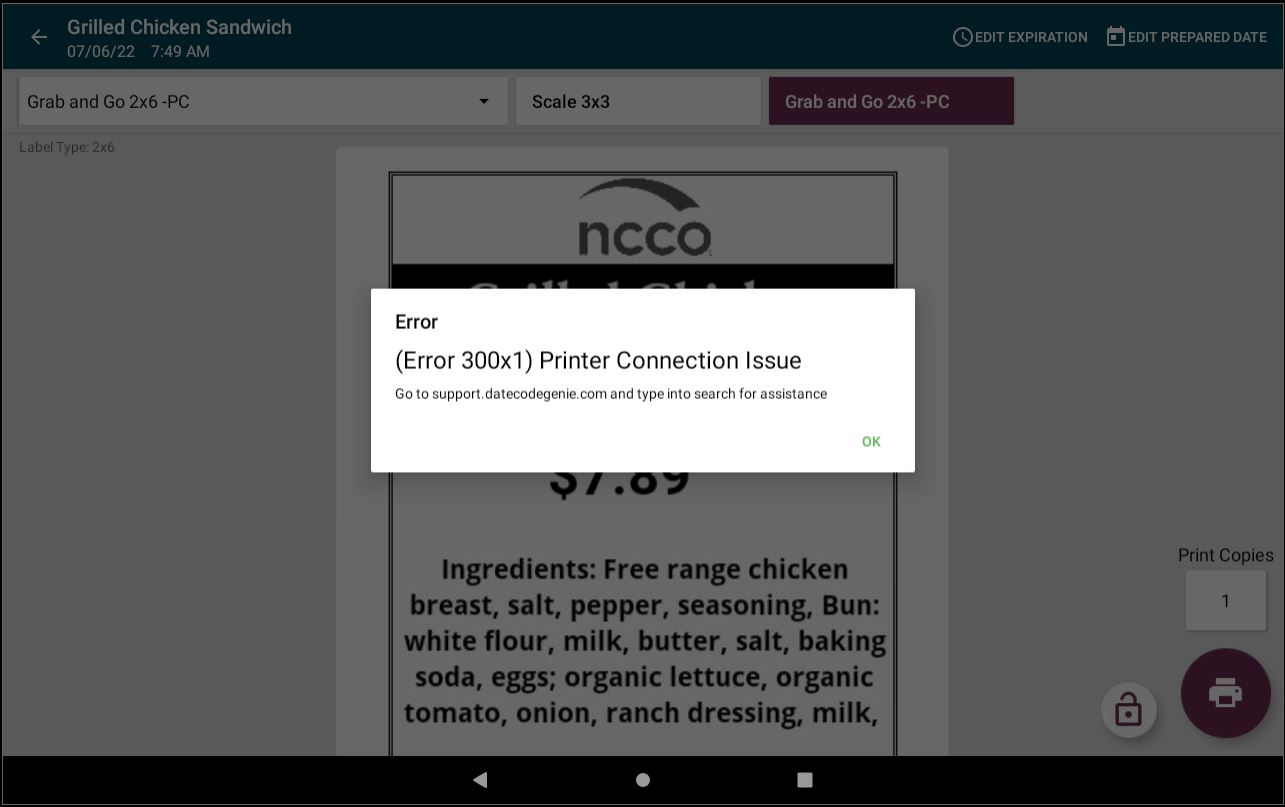
Steps:
Error 300x1 Troubleshooting for Fit Model
Turn printer off and on.
1. Turn off printer by pressing the printer power switch to the 0 position.

2. Close the DateCodeGenie app by tapping the app display button (square icon) and tapping the X in the upper right corner of the page.

3. Restart the tablet by pressing and holding the tablet power button for 2 seconds on top of tablet steel housing and tap Restart.
If Power off is selected, turn the tablet back on by pressing and holding the tablet power button, until the DateCodeGenie screen images appear and the tablet home screen reappears.
NOTE
If both options are unavailable, press and hold the tablet power button for up to 15 seconds until the screen goes black or flashes to turn off tablet. Then, press and hold until the DateCodeGenie screen images reappear to turn on the tablet again.
 |
 |
4. Open the printer lid.

5. Press the printer power switch to the I position to turn on the printer and the green light.

6. Extend half a label over the edge of the printer and close the printer lid confirming the labels advance and cut. See How to Load Labels in the DateCodeGenie 2.0 and Fit Device

7. Login into the DateCodeGenie app and print a label.
Did the error reappear?
Unplug and replug USB cable.
1. Unplug the USB cable from the back of the printer and the tablet.
 |
 |
2. Plug USB cable back into the printer and a different USB port on the tablet.
 |
 |
3. A printer access pop-up may appear. Tap the checkbox to check, then tap OK.

4. Login into the DateCodeGenie . and print a label.


